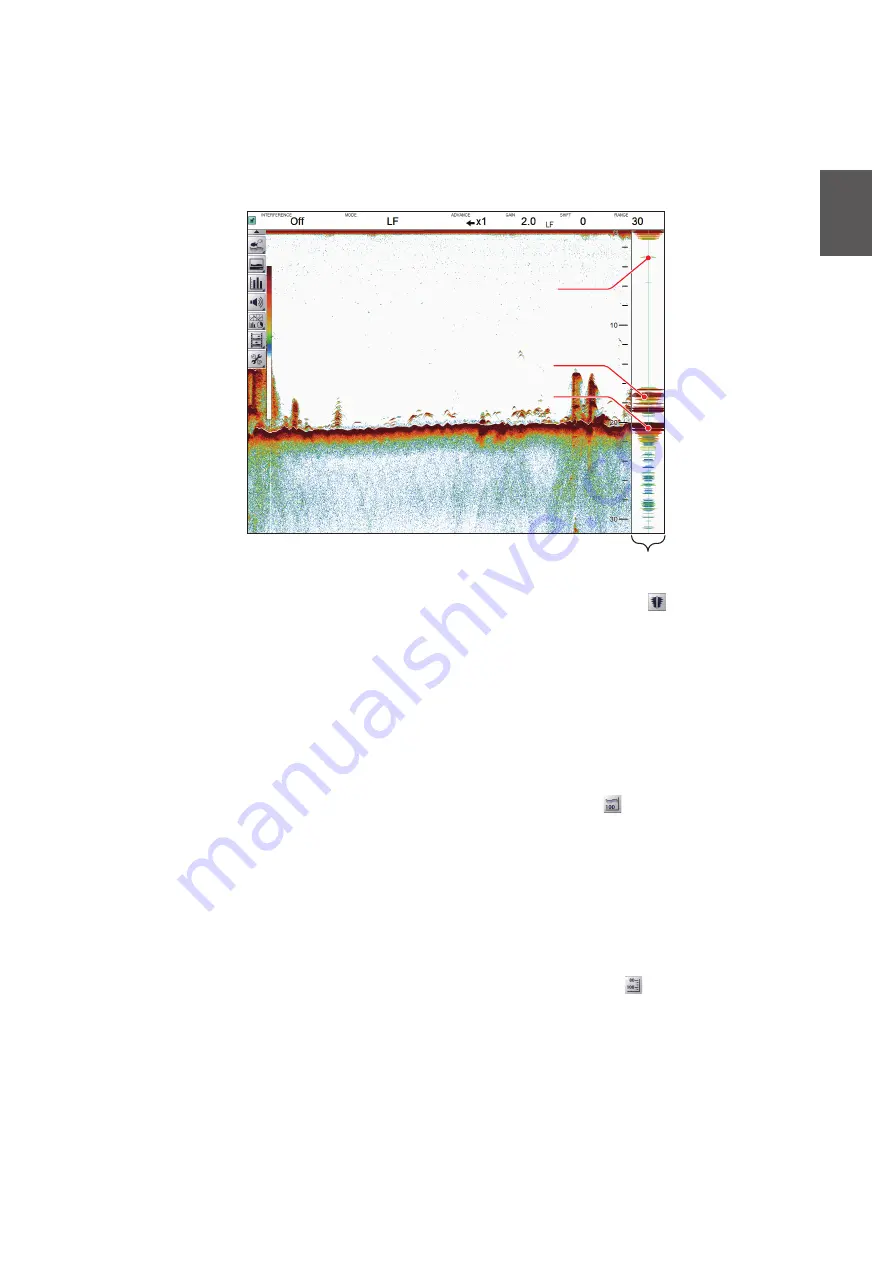
1. OPERATION
1-25
1
1.15
How to Use the A-scope Display
The A-scope display shows echoes at each transmission with amplitudes and tone
proportional to their intensities, on the right side of the screen. It is useful for estimating
the species of a school of fish or determining bottom composition.
To show or hide the A-Scope display, click the [A-Scope] icon (
) from the [Display]
menu, on the InstantAccess bar™. The icon changes to green color when the A-scope
display is active.
1.16
How To Show/Hide The Depth Indication
The current depth indication appears at the bottom-left corner of the screen. You can
show or hide the depth indication to suit your preferences.
To show/hide the depth indication, click the [Depth] icon (
) from the [Display] menu
on the InstantAccess bar™. The icon changes to green color when the depth is
shown.
1.17
How To Show/Hide The Depth Scale
The depth scale is displayed to the far right-hand side of the screen.
To show/hide the depth scale, click the [Depth Scale] icon (
) from the [Display]
menu on the InstantAccess bar™. The icon changes to green color when the depth
scale is shown.
School of fish
School of fish
A-scope display
Strong echo (seabed)
Strong echo (seabed)
Weak echoes
(small school of
fish or noise)
Weak echoes
(small school of
fish or noise)
School of fish
School of fish
Summary of Contents for FSS-3BB
Page 12: ...SYSTEM CONFIGURATION x This page is intentionally left blank...
Page 98: ...4 ADVANCED SETTINGS 4 20 This page is intentionally left blank...
Page 110: ...5 MAINTENANCE AND TROUBLESHOOTING 5 12 This page is intentionally left blank...
Page 119: ......
Page 120: ......
Page 121: ......






























