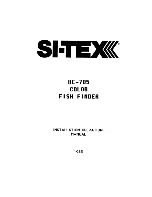1. OPERATION
1-11
1
IDENTI-FISH echo display
With connection of a IDENTI-FISH
™
compatible transducer, you can distinguish
between swim bladder fish and swim-bladderless fish on the IDENTI-FISH
™
echo
display. The echo displayed in reddish-brown has a swim bladder (herring), and
the echo displayed in light-blue-to-blue does not have a swim bladder (mackerel).
The combination of the IDENTI-FISH
™
graph (see section 2.2) and the IDENTI-
FISH
™
echo display is useful for distinguishing fish species.
Note:
The setting of [External IDENTI-FISH Echo Window], which is set during in-
stallation of the system, enables or disables display of the IDENTI-FISH
™
echo
display on a sub monitor. See your dealer for details.
IDENTI-FISH usage notices
:
• This function requires a IDENTI-FISH
™
compatible transducer. See the Instal-
lation Manual (IME-23930) for a list of compatible transducers.
• When the IDENTI-FISH
™
feature is active, the following menu items are auto-
matically set as indicated in the table below.
• Depending on fish species, the intensity of the echo from a school of fish varies.
If the displayed value differs from the actual value, compensate for the differ-
ence following the instructions for "[Offset]" on page 2-12.
• Use the feature in depth between 5 and 200 m.
Menu item
Setting
[TX/RX] menu ([HF] and [LF] menus)
[TX Power]
[Auto]
[TX Mode]
[TruEcho Chirp]
[Auto Chirp]
[Off]
[Freq Control]
Default frequency, chirp width
[Range] menu
[Split Range]
[Off]
TM
IDENTI-FISH
TM
echo display
Low freq. display
High freq. display
TM
Summary of Contents for FSS-3BB
Page 12: ...SYSTEM CONFIGURATION x This page is intentionally left blank...
Page 98: ...4 ADVANCED SETTINGS 4 20 This page is intentionally left blank...
Page 110: ...5 MAINTENANCE AND TROUBLESHOOTING 5 12 This page is intentionally left blank...
Page 119: ......
Page 120: ......
Page 121: ......