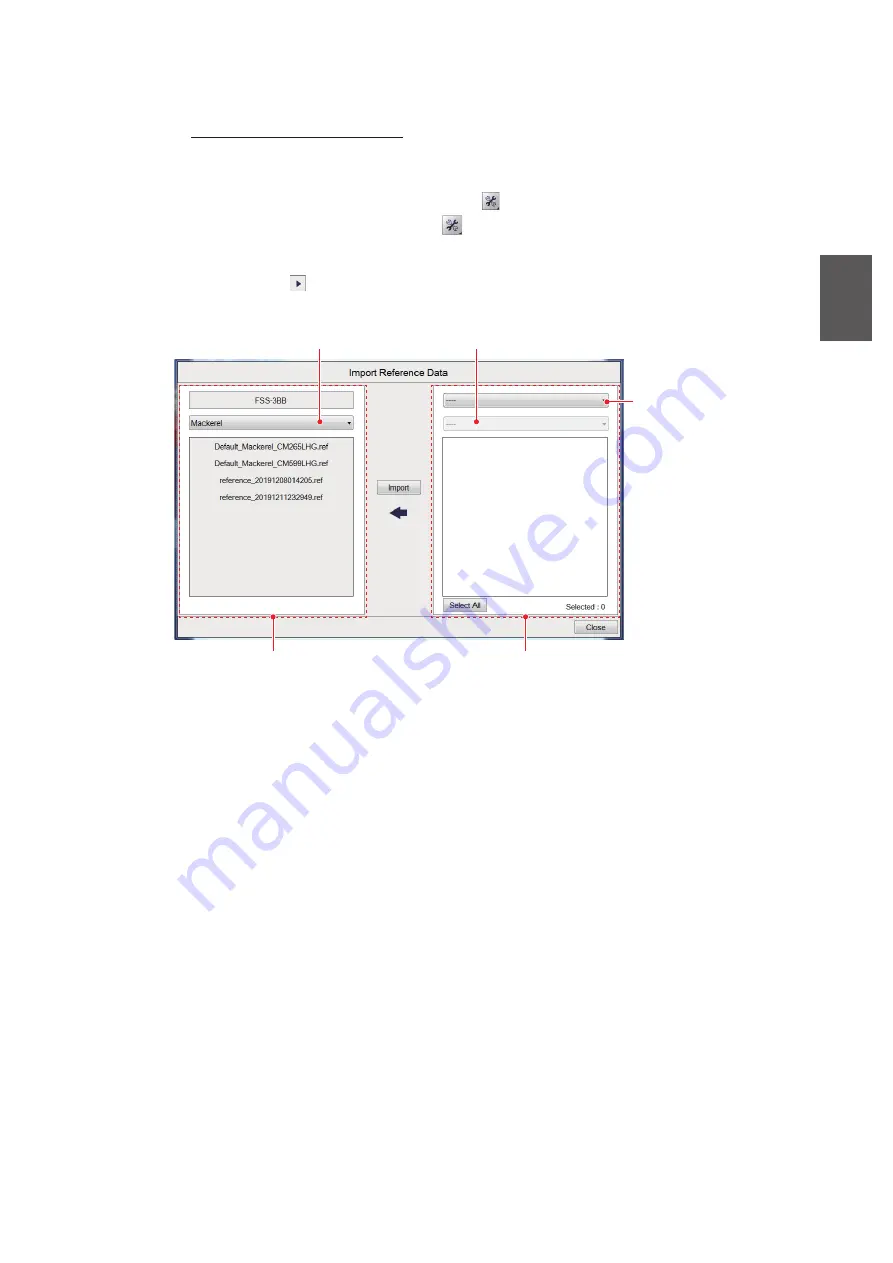
2. GRAPH FUNCTIONS
2-9
2
2.2.5
How to import, export model data
How to import model data
Follow the procedure below to import model data from an external storage device.
1. Click the [Advanced Settings] icon (
) from the InstantAccess bar™, then click
the [Advanced Settings] icon (
) to show the [Advanced Settings] window
2. Click [IDENTI-FISH].
3. Click the
button at [Import Reference Data] to show the [Import Reference Da-
ta] window.
4. Use the drop-down list to select the external storage device where the model data
to import is saved.
5. From the drop-down list, select the fish species to import.
Fish species information for the fish species stored on the external storage device
appears.
6. Select model data to import. from the model data selection window of the external
storage device. To import all model data, click the [All] button. The message "Se-
lected model data will be deleted. Are you sure?" appears.
7. On the FSS-3BB, select the save destination for the fish species selected.
8. Click the [Import] button. The model data selected at step 6 is also displayed in
the model data field on the FSS-3BB. A confirmation message is displayed in the
following cases. Click the [Yes] button to continue, or the [No] button to cancel.
• The model data was not taken from the installed transducer.
• The model data name is different between the FSS-3BB and the external stor-
age device.
• Model data was recorded on a unit other than the FSS-3BB.
9. Click the [Close] button to close the [Import Reference Data] window.
10. Click the [OK] button to finish.
FSS-3BB
External storage device
Select fish specie
drop-down list for
external storage
device
Model data
selection window
Select fish specie drop-down list
Model data
selection window
Summary of Contents for FSS-3BB
Page 12: ...SYSTEM CONFIGURATION x This page is intentionally left blank...
Page 98: ...4 ADVANCED SETTINGS 4 20 This page is intentionally left blank...
Page 110: ...5 MAINTENANCE AND TROUBLESHOOTING 5 12 This page is intentionally left blank...
Page 119: ......
Page 120: ......
Page 121: ......




































