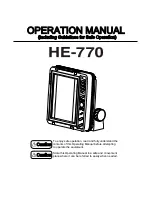4. ADVANCED SETTINGS
4-9
4
4.7.2
TX/RX menu
The [TX/RX] menu contains settings related to transmitting and receiving.
[Discrim Zoom]
Sets the room ratio for the Discrimination Zoom function. See
section 1.13.4.
[Split Range]
This feature is available when the fish size graph or IDENTI-FISH
™
echo
display is inactive. The [On] setting permits independent adjustment of
range on the high and low frequency displays on the normal echo display.
[Auto]
Click [Auto Range] or [Auto Shift] to enable the respective functions. Click
[Off] to disable both [Auto Range] and [Auto Shift].
Note 1:
Both the [Auto Range] and [Auto Shift] can only be selected indi-
vidually.
Note 2:
While [Auto Range] is active, the range indication on the header
shows "AT" and the shift indication shows "N/A". Neither range nor shift can
be operated manually.
Note 3:
While [Auto Shift] is active, the shift indication on the header shows
"AT". Shift cannot be operated manually. Range can be adjusted.
Menu item
Description
[TX Rate]
Changes the rate at which the fish finder transmits a pulse. Adjust
this setting to erase false seabed echoes which may appear be-
tween the surface and the actual seabed in shallow waters. This
function is inoperative when [TX Cycle Select] is set to [Manual].
[Time Lag TX]
Transmit high and low frequencies simultaneously or with a time
delay. Certain high and low frequency combinations, when trans-
mitted simultaneously, may produce false echoes near the seabed.
If this occurs, you can transmit the frequencies with a time delay.
Set this item to [HF] or [LF] to prevent false echoes.
• [Off]: HF and LF are transmitted simultaneously.
• [HF]: HF is transmitted first, followed by LF.
• [LF]: LF is transmitted first, followed by HF.
If continuous interference appears when this function is active, re-
move the interference with the interference rejector.
Menu item
Description
FSS-3BB [ 0252470-xx.xx ]
Calibration
Summary of Contents for FSS-3BB
Page 12: ...SYSTEM CONFIGURATION x This page is intentionally left blank...
Page 98: ...4 ADVANCED SETTINGS 4 20 This page is intentionally left blank...
Page 110: ...5 MAINTENANCE AND TROUBLESHOOTING 5 12 This page is intentionally left blank...
Page 119: ......
Page 120: ......
Page 121: ......