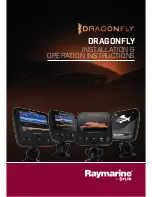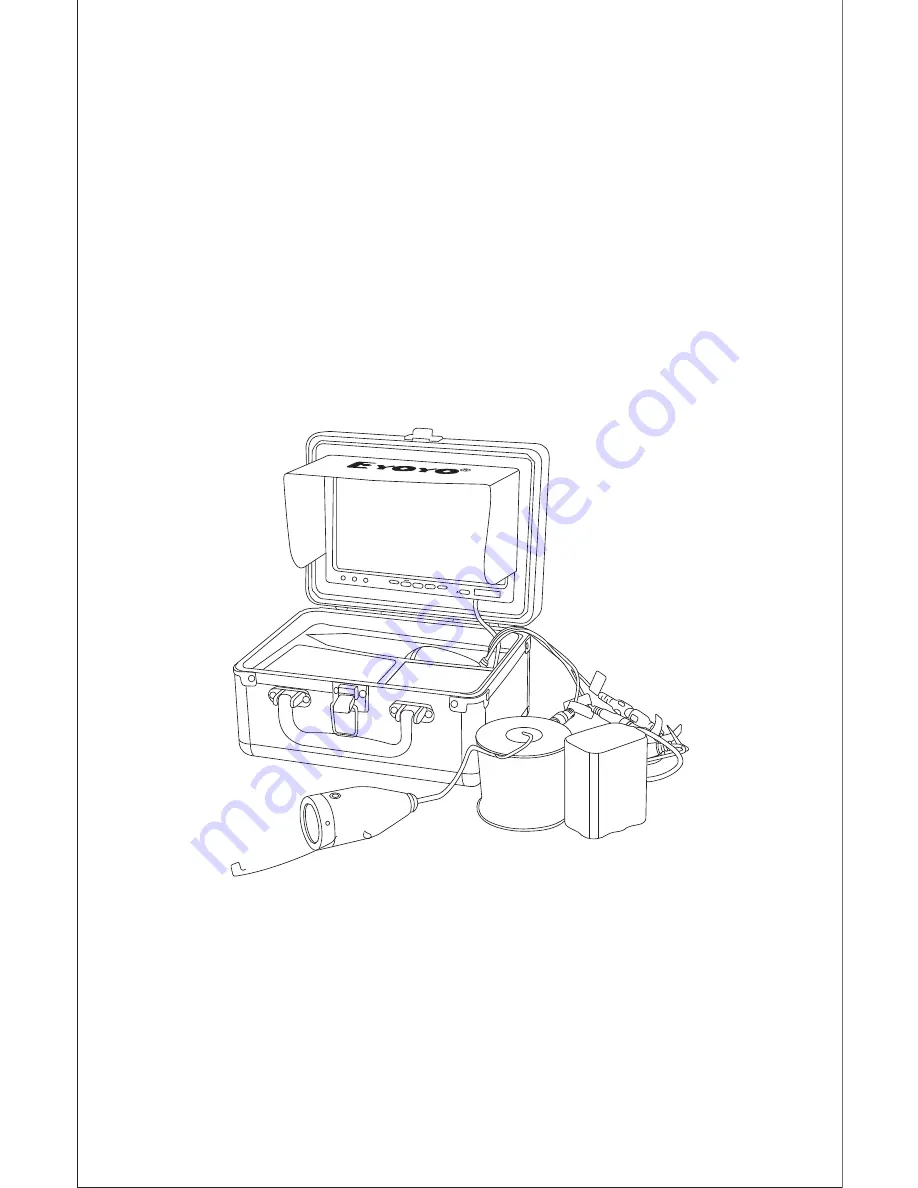
V1/V2
MENU
-
+
E
yoyo
®
Underwater Fishing Camera without DVR
User Manual
Thank you for choosing EYOYO underwater fishing camera. Please read this
user manual carefully, and save it for future reference. If you need any
assistance, please feel free to contact our customer support team by mail
[email protected]
Summary of Contents for Portable 7 inch LCD Monitor Fish Finder
Page 16: ......