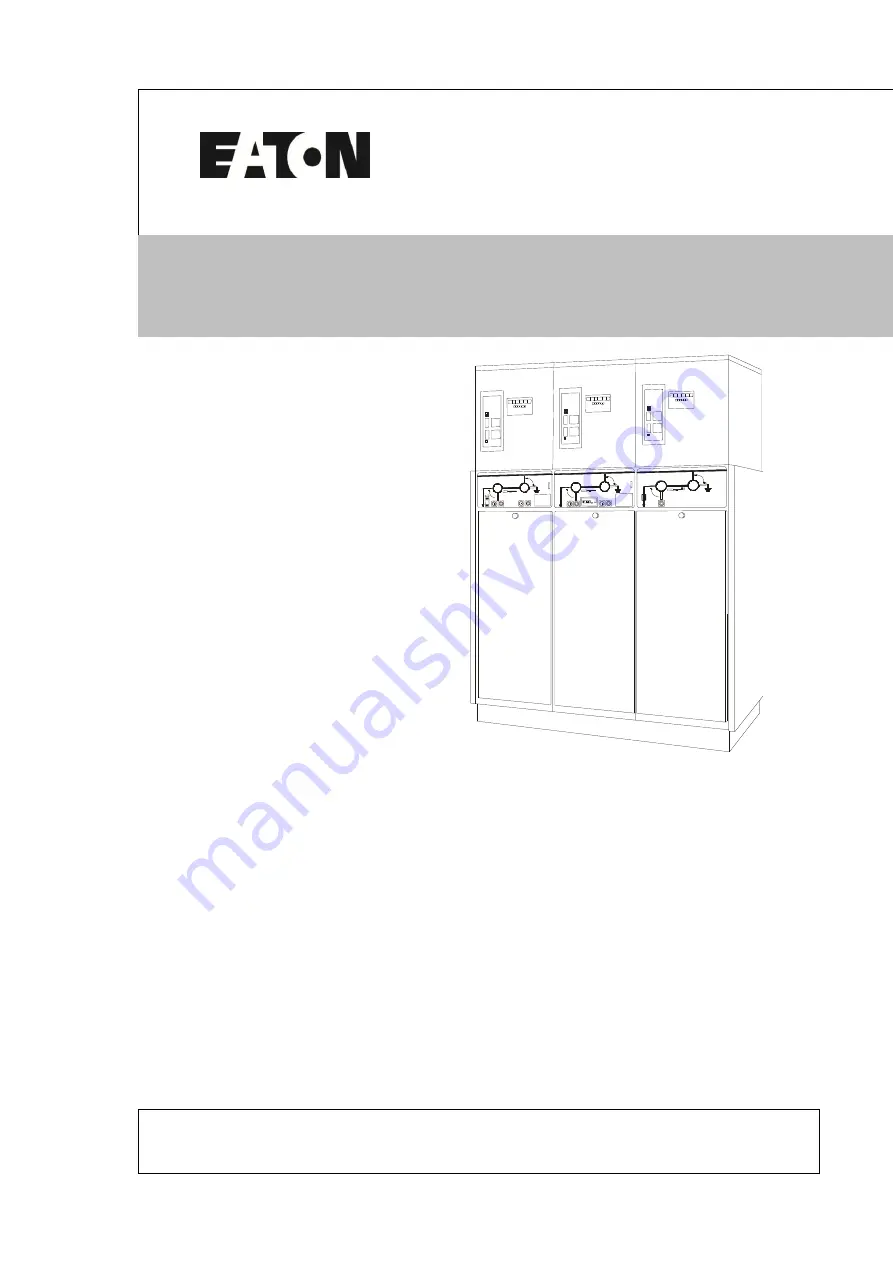
Medium-voltage switchgear
SVS/12
User manual 994.530 G01 02
User Manual
Medium-voltage switchgear
SVS/12
994.530 G01 02
Eaton Electric B.V.
P.O. box 23, 7550 AA Hengelo, The Netherlands
tel:
+31 74 246 91 11
fax:
+31 74 246 44 44
e-mail:
internet:
www.eatonelectrical.nl
in the event of failure
Eaton-Electrical Services & Systems : tel: +31 74 246 68 88
Operations consisting of installing, connecting, operating, checking, commissioning, decommissioning and
maintaining medium-voltage switchgear of the SVS/12 type must only be carried out by authorised
personnel.
Summary of Contents for SVS/12
Page 133: ...SVS 12 994 530 G01 02 133 9 2 Voltage detecting system Wega 1 2...
Page 134: ...SVS 12 134 994 530 G01 02...
Page 135: ...SVS 12 994 530 G01 02 135...
Page 136: ...SVS 12 136 994 530 G01 02...
Page 137: ...SVS 12 994 530 G01 02 137 9 3 Phase monitor Orion 3 0...
Page 138: ...SVS 12 138 994 530 G01 02...


































