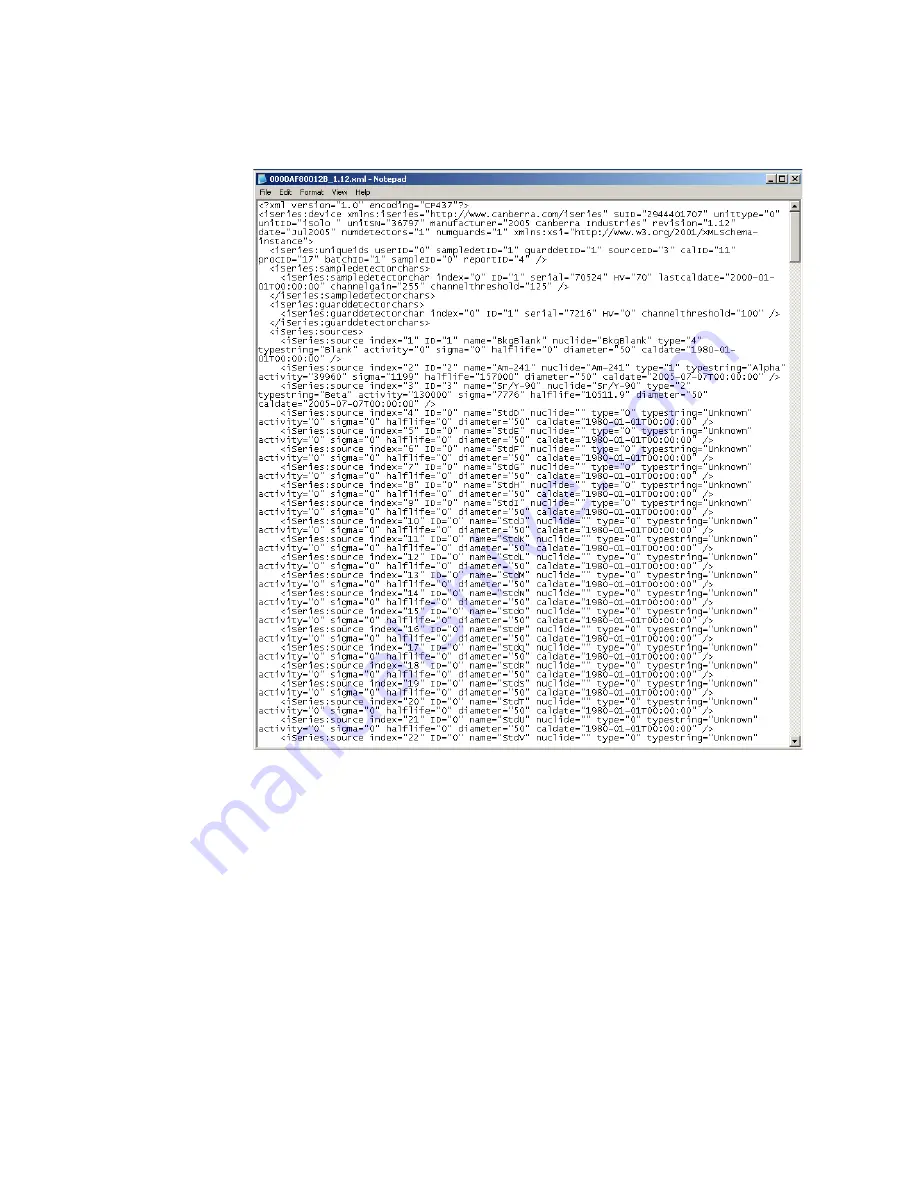
iSERIES Algorithm
The iSERIES personality is in XML (extended markup language) format that can be
edited with a text editor such as note pad.
Figure 25 XML Personality File
Open Explorer and navigate to the locations where the XML file is located. Right click
on the file and choose “Open With" and choose “Notepad”. Search for the term
“channelgain”. The term channelgain will be followed by a number between quotation
marks. This number is the gain applied from the gain calibration. Change this number
up or down depending on where the Po-214 peak is falling in reference to channels
195-199. Some experimentation will be necessary to determine the optimum value.
Save the changes to the personality file.
Step 4 - Restore Personality
Restore the personality to the iSERIES system by choosing the Device menu,
Personality, and choose Restore. Choose the location of the modified personality.
iMatic Automatic Counting System User's Manual - 9239221K
111






























