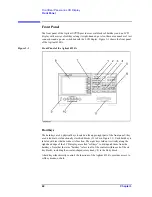Chapter 3
55
Front/Rear Panel and LCD Display
Items Displayed on the LCD
3
. F
ront/
R
ear
P
ane
l a
nd
L
CD Di
sp
la
y
NOTE
Some softkey labels combine two or more of the functions shown in Table 3-1. For
example, the
EDIT LIST
key, which can be accessed through the keystroke sequence
[Sweep]
-
EDIT LIST
, both turns on “sweep list edit mode” and displays a softkey
sub-menu for editing the list.
Some of the softkey labels currently displayed may not be available depending on the
current context; such softkey labels are dimmed by displaying them at a lower contrast than
the other labels. When you choose the appropriate context by using another key, those
softkey labels will revert to the normal contrast and become available.
6. Sweep Parameter Reading Fields
These fields show the sweep parameter values that correspond to the current marker
position for Traces A and B.
7. Marker Status Fields
These fields provide textual representation of the current status of the marker facility.
Marker couple mode
Cpl
Indicates that the marker facility is currently in couple mode. In this
mode, changes to Traces A and B are synchronized.
Marker search track mode
Max
Indicates that the marker facility is currently in search track mode and
configured to detect the maximum value. The main marker moves to
the maximum value on the trace each time one sweep cycle is
completed.
Min
Indicates that the marker facility is currently in search track mode and
configured to detect the minimum value. The main marker moves to
the minimum value on the trace each time one sweep cycle is
completed.
Targ
Indicates that the marker facility is currently in search track mode and
configured to detect the specified target value. The main marker
moves to the target value on the trace each time one sweep cycle is
Softkey label for setting a
parameter
1
Pressing the corresponding softkey displays the function's
current setting in the Parameter Setting field in the
upper-left part of the screen and allows you to change the
current setting with the Entry block keys (for example,
[Bw/Avg]
-
AVERATING FACTOR
).
Softkey label for
executing a function
1
Pressing the corresponding softkey immediately executes
the associated function (for example,
[Marker]
-
MKR
®
START
).
1. These softkey labels are displayed without any special symbol.
Table 3-1
Types of softkey options and their functions
Type of softkey option
Function
Summary of Contents for 4294A
Page 1: ......
Page 2: ......
Page 4: ......
Page 5: ......
Page 6: ......
Page 8: ......
Page 16: ...8 ...
Page 30: ...22 Chapter1 Installation Power Cable Figure 1 2 Alternative Power Cable Options ...
Page 70: ...62 Chapter3 Front Rear Panel and LCD Display Items Displayed on the LCD ...
Page 436: ...428 AppendixB Key Definitions Softkeys displayed by pressing the Recall key ...
Page 454: ...446 AppendixC Error messages WRONG I O PORT DIRECTION ...
Page 468: ......