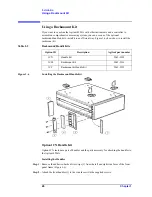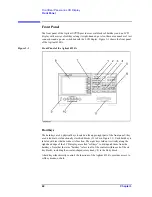Chapter 2
39
Learning Operation Basics
Carrying Out Measurement and Viewing Results
2.
Lea
rn
ing
O
per
at
ion
Ba
si
cs
Figure 2-6
Result of Applying the Logarithmic Format to the Graph
Display the Measured |Z| and
q
Values in Parallel
Step 1.
Press the
[Display]
key to display the Display menu.
Step 2.
Press the
SPLIT on OFF
key to split the screen into upper and lower halves (the key label
should change to
SPLIT ON off
).
Summary of Contents for 4294A
Page 1: ......
Page 2: ......
Page 4: ......
Page 5: ......
Page 6: ......
Page 8: ......
Page 16: ...8 ...
Page 30: ...22 Chapter1 Installation Power Cable Figure 1 2 Alternative Power Cable Options ...
Page 70: ...62 Chapter3 Front Rear Panel and LCD Display Items Displayed on the LCD ...
Page 436: ...428 AppendixB Key Definitions Softkeys displayed by pressing the Recall key ...
Page 454: ...446 AppendixC Error messages WRONG I O PORT DIRECTION ...
Page 468: ......