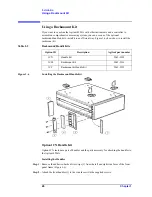24
Chapter 1
Installation
Using the LAN Port
Using the LAN Port
You can connect the Agilent 4294A to a local area network by using the RJ-45J UTP
(Unshielded Twisted Pair) LAN connector provided on the rear panel.
Step 1.
To connect the 4294A to a LAN, securely insert the LAN cable into the LAN port.
Step 2.
For the 4294A to communicate over a LAN, you must set up the network connection as
described in the section “Using LAN” in the “Programming Manual.”
Figure 1-4
Using the LAN Port
Summary of Contents for 4294A
Page 1: ......
Page 2: ......
Page 4: ......
Page 5: ......
Page 6: ......
Page 8: ......
Page 16: ...8 ...
Page 30: ...22 Chapter1 Installation Power Cable Figure 1 2 Alternative Power Cable Options ...
Page 70: ...62 Chapter3 Front Rear Panel and LCD Display Items Displayed on the LCD ...
Page 436: ...428 AppendixB Key Definitions Softkeys displayed by pressing the Recall key ...
Page 454: ...446 AppendixC Error messages WRONG I O PORT DIRECTION ...
Page 468: ......