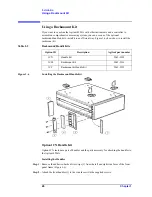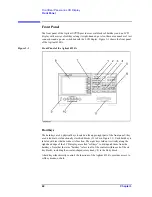36
Chapter 2
Learning Operation Basics
Fixture Compensation
Figure 2-3
Setting Up the Test Circuit for SHORT Compensation
Step 2.
Press the
SHORT
key to measure the SHORT compensation data. While the instrument is
measuring the compensation data, a message “WAIT--MEASURING STANDARD” is
displayed in the Parameter Setting field in the upper-left area of the screen. Upon
completion of measurement, the
SHORT on OFF
softkey label changes to
SHORT ON off
,
indicating that the SHORT compensation function is turned on.
Step 3.
Remove the short bar from the Agilent 16047E's test electrodes.
NOTE
The Agilent 4294A provides three fixture compensation functions: OPEN, SHORT, and
LOAD. You can turn on/off each of these compensation functions individually and use
them in any combination to perform the fixture compensation process. In typical
measurement use, it is recommended that you execute the OPEN and SHORT
compensation functions.
Summary of Contents for 4294A
Page 1: ......
Page 2: ......
Page 4: ......
Page 5: ......
Page 6: ......
Page 8: ......
Page 16: ...8 ...
Page 30: ...22 Chapter1 Installation Power Cable Figure 1 2 Alternative Power Cable Options ...
Page 70: ...62 Chapter3 Front Rear Panel and LCD Display Items Displayed on the LCD ...
Page 436: ...428 AppendixB Key Definitions Softkeys displayed by pressing the Recall key ...
Page 454: ...446 AppendixC Error messages WRONG I O PORT DIRECTION ...
Page 468: ......