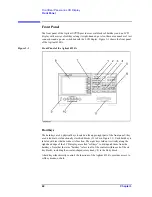48
Chapter 3
Front/Rear Panel and LCD Display
Front Panel
measurement or analysis.
7. Softkeys
The softkeys are eight keys located along the right-hand edge of the LCD display. Pressing
a hardkey displays a menu of labels that define the functions of the softkeys. For more
information on softkey labels, refer to “5. Softkey Label Area” on page 54.
8. Color LCD Display
Displays nearly all information necessary for using the Agilent 4294A, including
measurement results (trace data), instrument status, analysis results, and softkey labels.
9. Power Switch
Turns on/off the power to the instrument. When you turn on the Agilent 4294A, it is
initialized to its power-on defaults, with no softkey menu shown on the screen. From this
state, you can display a softkey menu by pressing a specific hardkey. Note that if you turn
on the instrument with a power-on setting file (AUTOREC.STA) residing on the flash
memory (nonvolatile memory disk) or on a floppy disk inserted in the floppy disk drive,
the file is automatically loaded, and the settings contained in the file are restored.
[System]
key
Provides access to a softkey menu that lets you control and
manage the entire instrument. You can also set up the limit
line test function.
[Local]
key
Pressing this key switches the Agilent 4294A from remote
mode (in which it is controlled by an external controller) to
local mode (in which it accepts keystrokes from its front
panel). While the instrument is in remote mode, the “Rmt”
LED above this key is lit. This key also provides access to a
softkey menu that lets you configure the GP-IB and LAN
settings.
[Preset]
key
Initializes the Agilent 4294A to its preset state. No softkey
menu is displayed after you put the instrument into the
preset state by pressing this key, but you can display a
softkey menu by pressing one of the hardkeys associated
with softkey menus.
[Copy]
key
Provides access to a softkey menu that lets you control how
to output the screen contents to the printer.
[Save]
key
Provides access to a softkey menu that lets you save such
information as the current settings, measurement data, and
screen contents to the storage device of the Agilent 4294A.
[Recall]
key
Provides access to a softkey menu that lets you recall (load)
a state file from the storage device of the Agilent 4294A to
restore the settings and measurement data stored in the state
file.
Summary of Contents for 4294A
Page 1: ......
Page 2: ......
Page 4: ......
Page 5: ......
Page 6: ......
Page 8: ......
Page 16: ...8 ...
Page 30: ...22 Chapter1 Installation Power Cable Figure 1 2 Alternative Power Cable Options ...
Page 70: ...62 Chapter3 Front Rear Panel and LCD Display Items Displayed on the LCD ...
Page 436: ...428 AppendixB Key Definitions Softkeys displayed by pressing the Recall key ...
Page 454: ...446 AppendixC Error messages WRONG I O PORT DIRECTION ...
Page 468: ......