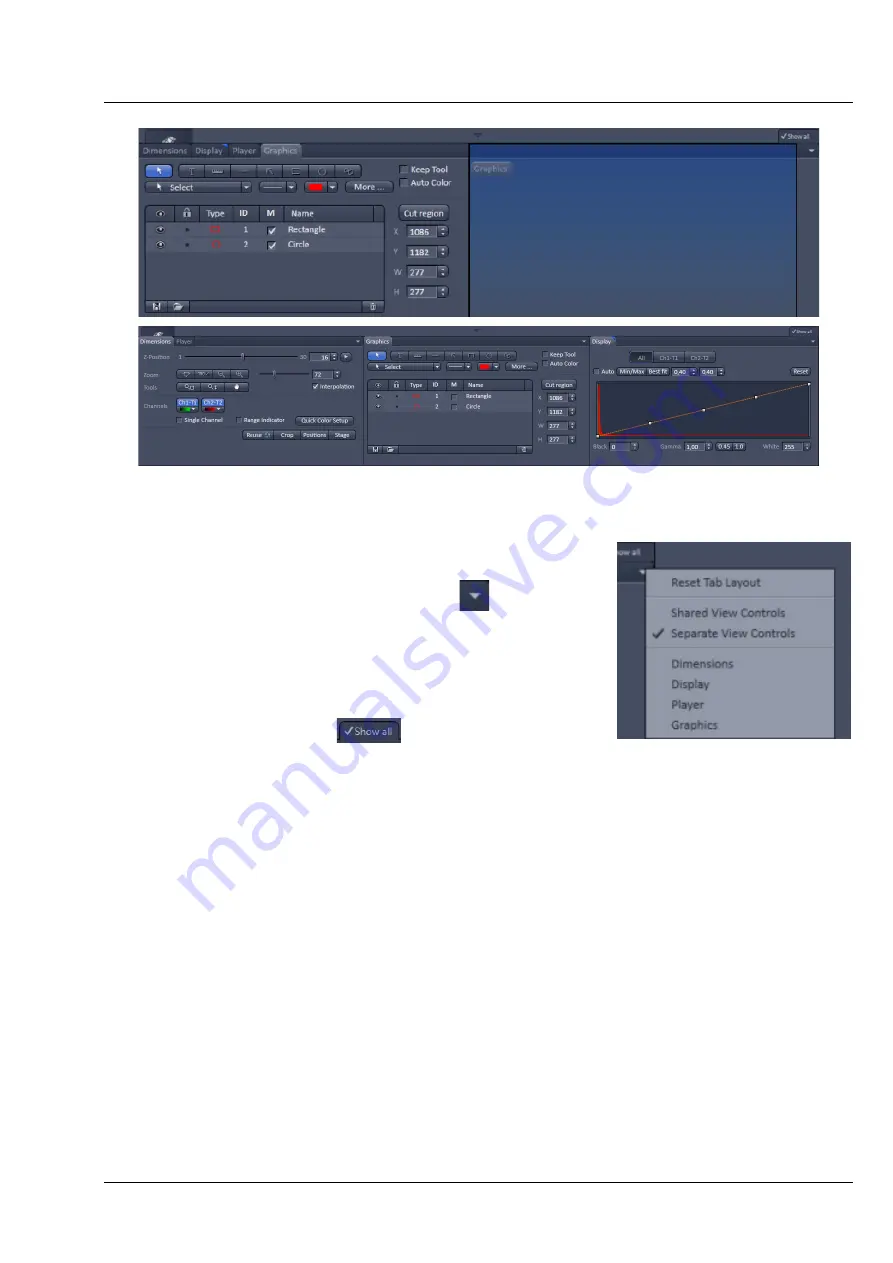
Lightsheet Z.1
Center Screen Area / Image Containers - Display and Image Analysis
Carl Zeiss
02/2013
000000-1790-528
181
In order to reset the tab layout – use the entry
Reset Tab Layout
in the context menu which opens with a right mouse click within
the View option controls, or click on the triangle
at the right
hand side to access the View Options Area menu (Fig. 280).
Show all mode for the View Options Area:
Activating the
Show all
mode
from the View Options
Area has two effects:
a)
In every view options control tab, all the available tools are
shown; de-activating the
Show all
mode hides less often
used tools.
b)
All available view options control tabs are shown; de-
activating the
Show all
mode hides less often used tabs.
Any changes done with these tools have immediate effect on the image display but not on the saved
data. To permanently store your results, save the data as described in section
Right Tool Area
,
Save
button.
Fig. 279
General View Options control blocks
Fig. 280
View Options Area
menu
Содержание Lightsheet Z.1
Страница 1: ...Lightsheet Z 1 Operating Manual February 2013 ZEN 2012 black edition ...
Страница 4: ......
Страница 170: ......
Страница 427: ...Lightsheet Z 1 Overview ...
















































