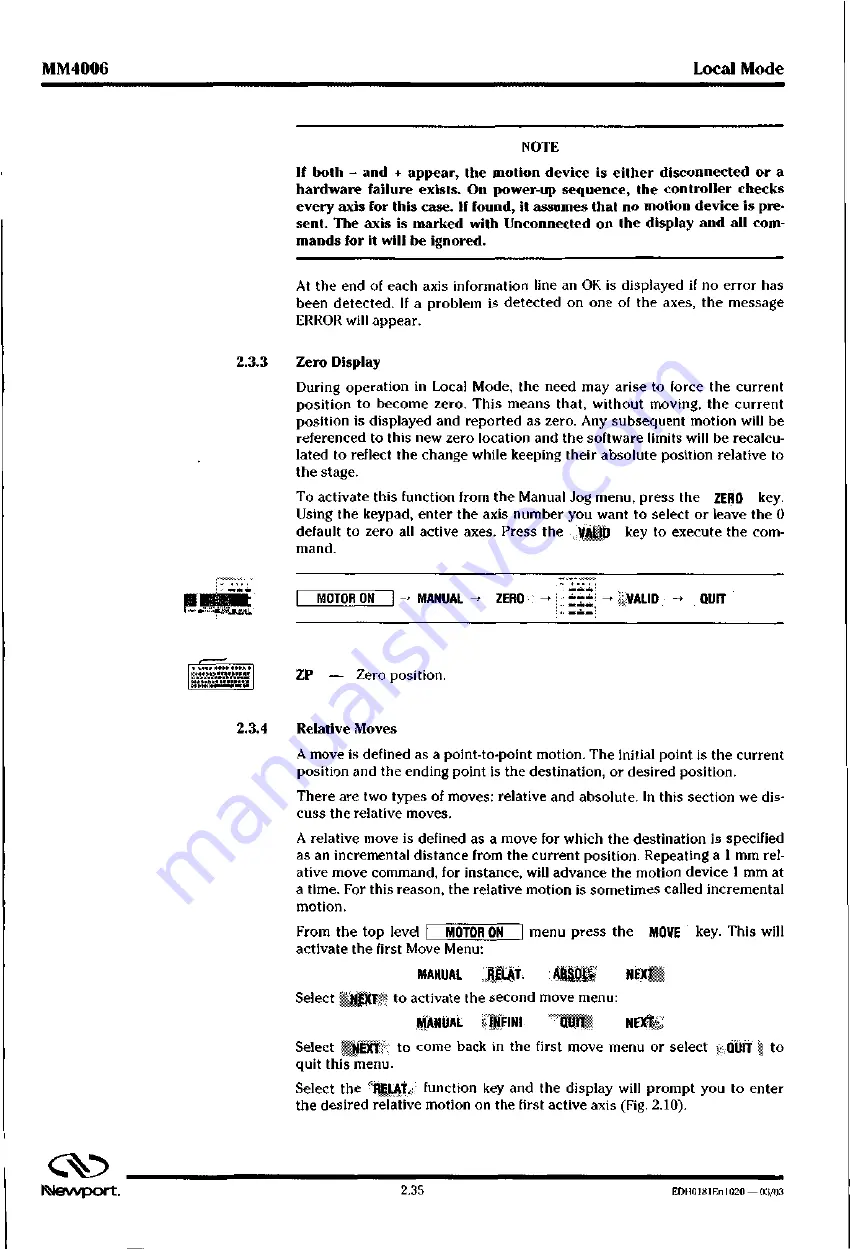
MM4006
L
o
c
a
l
Mode
NOTE
If both - and + appear, the motion device is either disconnected or a
hardware failure exists. On power-up sequence, the controller checks
every axis for this case. If found, it assumes that no motion device is pre-
sent. The axis is marked with Unconnected on the display and all com-
mands for it will be ignored.
At the end of each axis information line an OK is displayed if no error has
been detected. If a problem is detected on one of the axes, the message
ERROR will appear.
2.3.3 Z e r o Display
During operation in Local Mode, the need may arise to force the current
position to become zero. This means that, without moving, the current
position is displayed and reported as zero. Any subsequent motion will be
referenced to this new zero location and the software limits will be recalcu-
lated to reflect the change while keeping their absolute position relative to
the stage.
To activate this function from the Manual Jog menu, press the
ZERO
k e y.
Using the keypad, enter the axis number you want to select or leave the 0
default to zero all active axes. Press the y l i b p k e y to execute the com-
mand.
MOTOR ON
MANUAL Z E R O
-> VALID - Q U
ZP
— Z e r o position.
2.3.4 R e l a t i v e Moves
A move is defined as a point-to-point motion. The initial point is the current
position and the ending point is the destination, or desired position.
There are two types of moves: relative and absolute. In this section we dis-
cuss the relative moves.
A relative move is defined as a move for which the destination is specified
as an incremental distance from the current position. Repeating a 1 mm rel-
ative move command, for instance, will advance the motion device 1 mm at
a time. For this reason, the relative motion is sometimes called incremental
motion.
From the top level
MOTOR ON
activate the first Move Menu:
menu press the
MOVE
k e y . This will
MANUAL RELAJ. A B S O L . N E X T
Select ` U r t o activate the second move menu:
MANUAL ONFINI Q U I T N E X T
Select
NEXT
t o come back in the first move menu or select QUIT t o
quit this menu.
Select the R E M function key and the display will prompt you to enter
the desired relative motion on the first active axis (Fig. 2.10).
(%)
N e w p o r t .
2
.
3
5
EDI.10181En 1020 — 03/03
Содержание MM4006
Страница 9: ...F D110181En1020 03 03 b J e w p o r t...
Страница 10: ...Section 1 Introduction 4 4 G G 4 4 4 4 M u d Com 4k 4 66i1W406 i i r i A 0 8 y 0 9 0 0 i 0 0 40 0 4 cv Newport...
Страница 11: ...MM4006 8 Axis Motion Controller Driver evvport...
Страница 41: ...MM4006 Introduction FPI 111181Eli11120 0 1 03 1 3O tNevvport...
Страница 42: ...Section 2 Local Mode C Newport...
Страница 43: ...MM4006 8 Axis Motion Controller Driver C N e w p o r t...
Страница 96: ...Section 3 Remote Mode C klevvport...
Страница 97: ...Newport...
Страница 310: ...Section 4 Motion Control Tutorial Ilevvport...
Страница 311: ...MM4006 8 Axis Motion Controller Driver C EDI10181En 1020 03 03 2 N e V V p O r t...
Страница 313: ...MM4006 8 Axis Motion Controller Driver cv ED110181E01020 03 03 4 2 M e v v p o r t...
Страница 334: ...Section 5 Trajectory Functions Tutorial Newport...
Страница 335: ...MM4006 8 Axis Motion Controller Driver C Newport...
Страница 337: ...MM4006 8 Axis Motion Controller Driver EDH0181En1020 03 03 5 2 N e w p o r t...
Страница 346: ...Section 6 Feature Descriptions Tutorial Newport...
Страница 347: ...MM4006 8 Axis Motion Controller Driver C Nevvport...
Страница 349: ...MM4006 8 Axis Motion Controller Driver ED11018lEn I 020 03 03 6 2 N e v v p O r t...
Страница 359: ...MM4006 F e a t u r e Descriptions Tutorial cv EDI10181En1020 03 03 6 12 N e w p o r t...
Страница 360: ...Section 7 Servo Tuning rano at 1 2 2 p EOF 110 1 0 0 0 0 0 ill fpL4 cv Newport...
Страница 361: ...MM4006 8 Axis Motion Controller Driver C Nevvport...
Страница 363: ...MM4006 8 Axis Motion Controller Driver EDH0181En 1020 03 03 7 2...
Страница 368: ...Section 8 Appendices INevvport...
Страница 369: ...MM4006 8 Axis Motion Controller Driver CkJ Newport...
Страница 371: ...MM4006 8 Axis Motion Controller Driver EDI10181EnI020 03 03 8 2 N e v v p o r t...
Страница 410: ...A7 h7s z c 7...
















































