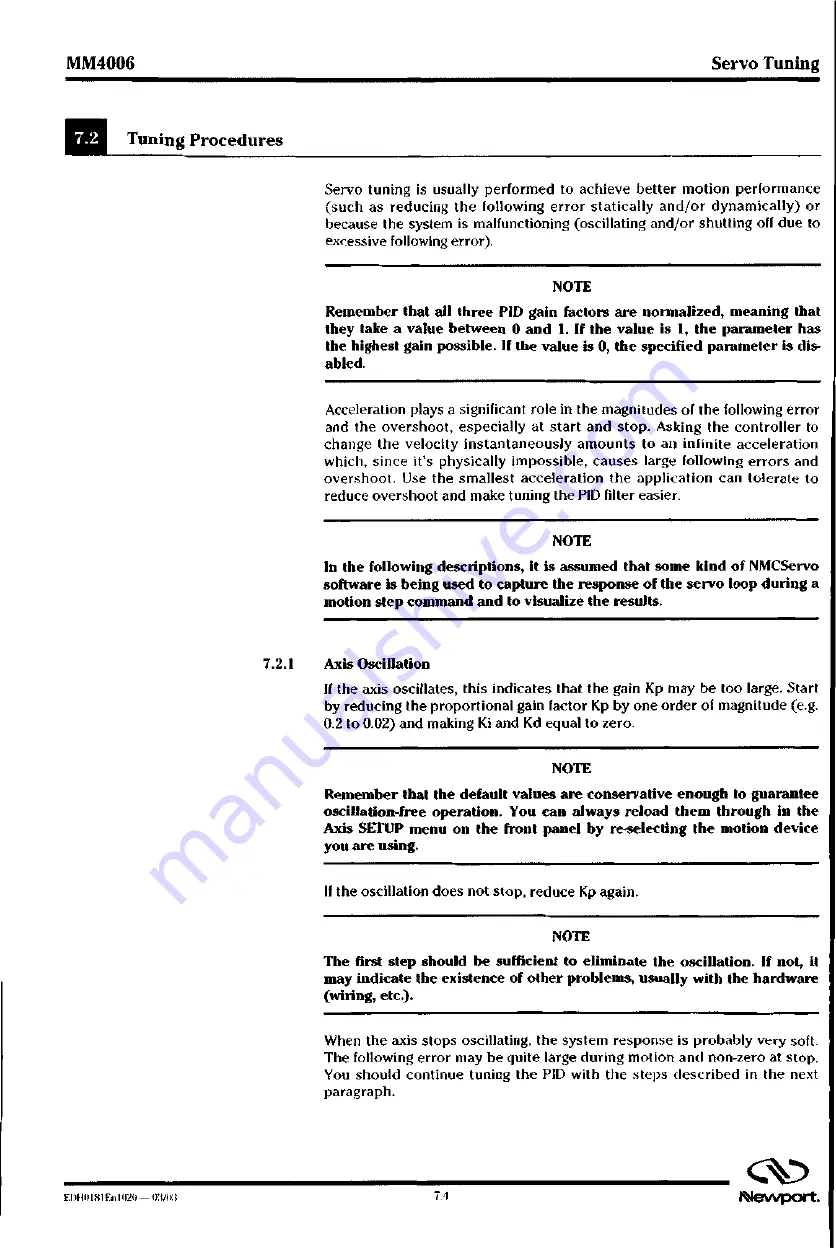
MM4006
Servo Tuning
7.2
Tuning Procedures
Servo tuning is usually performed to achieve better motion performance
(such as reducing the following error statically and/or dynamically) or
because the system is malfunctioning (oscillating and/or shutting off due to
excessive following error).
NOTE
Remember that all three PID gain factors are normalized, meaning that
they take a value between 0 and 1. If the value is 1, the parameter has
the highest gain possible. If the value is 0, the specified parameter is dis-
abled.
Acceleration plays a significant role in the magnitudes of the following error
and the overshoot, especially at start and stop. Asking the controller to
change the velocity instantaneously amounts to an infinite acceleration
which, since it's physically impossible, causes large following errors and
overshoot. Use the smallest acceleration the application can tolerate to
reduce overshoot and make tuning the PID filter easier.
NOTE
In the following descriptions, it is assumed that some kind of NMCServo
software is being used to capture the response of the servo loop during a
motion step command and to visualize the results.
7.2.1 A x i s Oscillation
If
the axis oscillates, this indicates that the gain Kp may be too large. Start
by reducing the proportional gain factor Kp by one order of magnitude (e.g.
0.2 to 0.02) and making Ki and Kd equal to zero.
NOTE
Remember that the default values are conservative enough to guarantee
oscillation-free operation. You can always reload them through in the
Axis SETUP menu on the front panel by re-selecting the motion device
you are using.
If
the oscillation does not stop, reduce Kp again.
NOTE
The first step should be sufficient to eliminate the oscillation. I f not, it
may indicate the existence of other problems, usually with the hardware
(wiring, etc).
When the axis stops oscillating, the system response is probably very soft.
The following error may be quite large during motion and non-zero at stop.
You should continue tuning the PID with the steps described in the next
paragraph.
C * ,
El )110181En11120 — 03/03
7.4
N
e
v
v
p
o
r
t
.
Содержание MM4006
Страница 9: ...F D110181En1020 03 03 b J e w p o r t...
Страница 10: ...Section 1 Introduction 4 4 G G 4 4 4 4 M u d Com 4k 4 66i1W406 i i r i A 0 8 y 0 9 0 0 i 0 0 40 0 4 cv Newport...
Страница 11: ...MM4006 8 Axis Motion Controller Driver evvport...
Страница 41: ...MM4006 Introduction FPI 111181Eli11120 0 1 03 1 3O tNevvport...
Страница 42: ...Section 2 Local Mode C Newport...
Страница 43: ...MM4006 8 Axis Motion Controller Driver C N e w p o r t...
Страница 96: ...Section 3 Remote Mode C klevvport...
Страница 97: ...Newport...
Страница 310: ...Section 4 Motion Control Tutorial Ilevvport...
Страница 311: ...MM4006 8 Axis Motion Controller Driver C EDI10181En 1020 03 03 2 N e V V p O r t...
Страница 313: ...MM4006 8 Axis Motion Controller Driver cv ED110181E01020 03 03 4 2 M e v v p o r t...
Страница 334: ...Section 5 Trajectory Functions Tutorial Newport...
Страница 335: ...MM4006 8 Axis Motion Controller Driver C Newport...
Страница 337: ...MM4006 8 Axis Motion Controller Driver EDH0181En1020 03 03 5 2 N e w p o r t...
Страница 346: ...Section 6 Feature Descriptions Tutorial Newport...
Страница 347: ...MM4006 8 Axis Motion Controller Driver C Nevvport...
Страница 349: ...MM4006 8 Axis Motion Controller Driver ED11018lEn I 020 03 03 6 2 N e v v p O r t...
Страница 359: ...MM4006 F e a t u r e Descriptions Tutorial cv EDI10181En1020 03 03 6 12 N e w p o r t...
Страница 360: ...Section 7 Servo Tuning rano at 1 2 2 p EOF 110 1 0 0 0 0 0 ill fpL4 cv Newport...
Страница 361: ...MM4006 8 Axis Motion Controller Driver C Nevvport...
Страница 363: ...MM4006 8 Axis Motion Controller Driver EDH0181En 1020 03 03 7 2...
Страница 368: ...Section 8 Appendices INevvport...
Страница 369: ...MM4006 8 Axis Motion Controller Driver CkJ Newport...
Страница 371: ...MM4006 8 Axis Motion Controller Driver EDI10181EnI020 03 03 8 2 N e v v p o r t...
Страница 410: ...A7 h7s z c 7...
















































