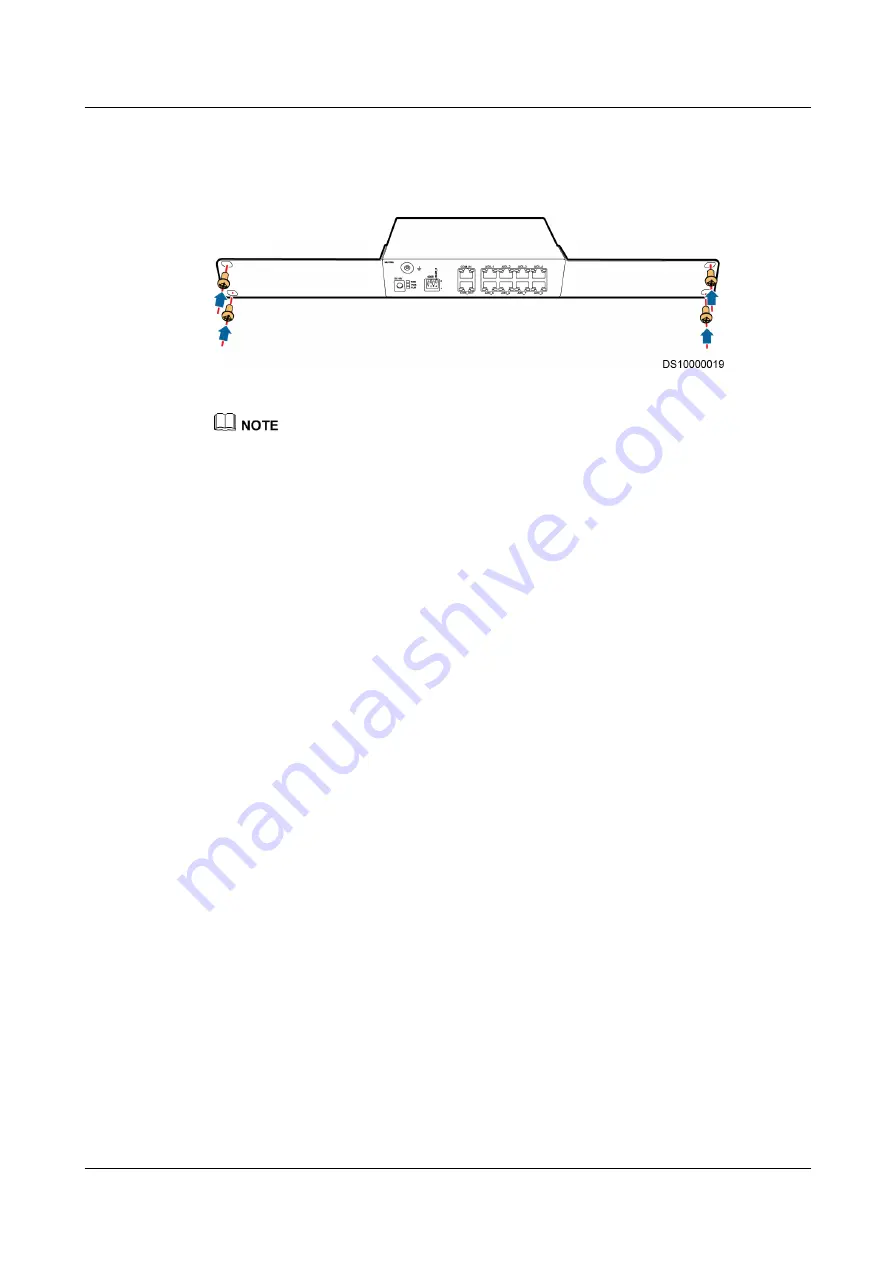
iManager NetEco 6000
Device Installation and Commissioning Guide
7 Device Maintenance
Issue 03 (2019-03-10)
Copyright © Huawei Technologies Co., Ltd.
265
Step 2
Remove the faulty independent deployment AI/DI unit, and install a new one on the rack, as
shown in
Figure 7-5
Installing an independent deployment AI/DI unit
When installing a rack-mounted independent deployment AI/DI unit, choose appropriate long mounting
ears delivered with the independent deployment AI/DI unit.
Step 3
Set the DIP switch for the independent deployment AI/DI unit based on the recorded DIP
switch settings.
Step 4
Reinstall the removed cables for the independent deployment AI/DI unit according to the
labels and start the independent deployment AI/DI unit.
----End
7.2.5 Replacing Sensors
7.2.5.1 Replacing a Temperature Sensor
Prerequisites
Recommended tools and materials: diagonal pliers, insulation tape, cable tie, step ladder
(2 m).
A temperature sensor needs to be replaced.
Spare temperature sensors of the same model are available and functional.
Procedure
Step 1
Cut the cable ties on the temperature sensor using diagonal pliers, and remove the network
cable from the temperature sensor.
Step 2
Install the spare temperature sensor, bind it to the original position using cable ties, and
connect cables to it.
















































