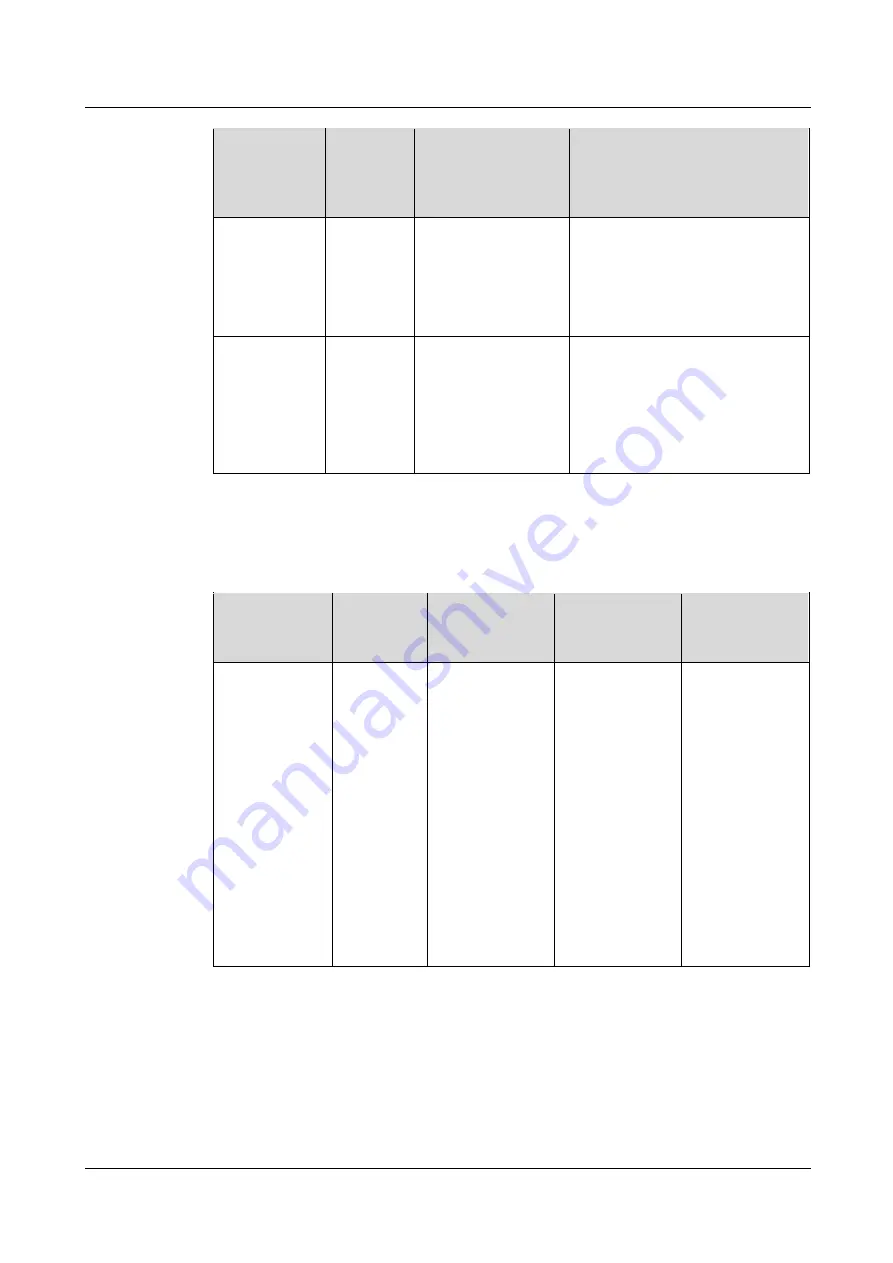
iManager NetEco 6000
Device Installation and Commissioning Guide
7 Device Maintenance
Issue 03 (2019-03-10)
Copyright © Huawei Technologies Co., Ltd.
254
Item
Maintena
nce
Frequenc
y
Expected Result
Exception Handling
Check the
LCD of the
hydrogen
collector.
Monthly
The LCD displays
the hydrogen density.
1.
Check that the AC input power
cable is normal.
2.
Check whether the circuit
breaker of the hydrogen
collector can be switched on
and off normally.
Check the
indicator of the
hydrogen
collector.
Monthly
The RUN indicator is
blinking.
1.
If the indicator does not light
up, check the AC input or
replace the power module by
following instructions in the
delivered documents.
2.
If the fault persists, contact
Huawei technical support.
7.1.1.5 Routine Maintenance for the Infrared Sensor
Table 7-5
Routine maintenance for the infrared sensor
Item
Maintenan
ce
Frequency
Method
Expected
Result
Exception
Handling
Check the
infrared sensor
functions.
Monthly
The monitoring
personnel walk
past the
monitoring range
of the infrared
sensor at a speed
of 1 m/s. If the
red indicator
turns on, the
sensor enters the
alarm state. If
the indicator
turns off, the
sensor enters the
monitoring state
again.
The infrared
sensor indicator
works normally
and reports
alarms.
If the infrared
sensor cannot
work normally,
replace it.
















































