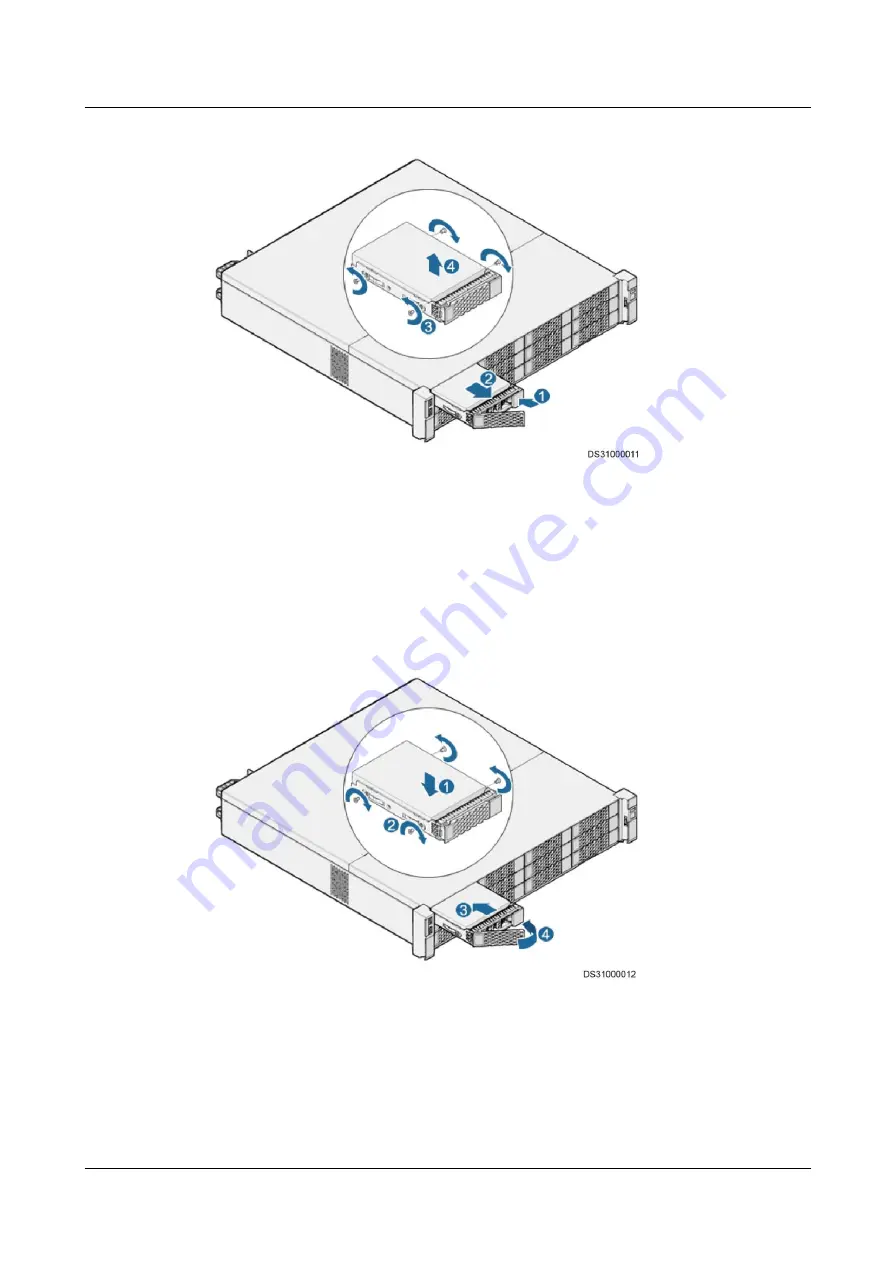
iManager NetEco 6000
Device Installation and Commissioning Guide
7 Device Maintenance
Issue 03 (2019-03-10)
Copyright © Huawei Technologies Co., Ltd.
276
Figure 7-15
Removing a hard disk
Step 3
Install a new hard disk.
1.
Install the new hard disk.
2.
Secure the hard disk to the front panel using a screwdriver.
3.
Push the hard disk into the subrack along the guide rails until it cannot move forwards.
4.
Close the ejector lever and push the hard disk in position.
Figure 7-16
Installing a new hard disk
Step 4
Observe the hard disk indicator to check whether the hard disk works properly.
----End






























