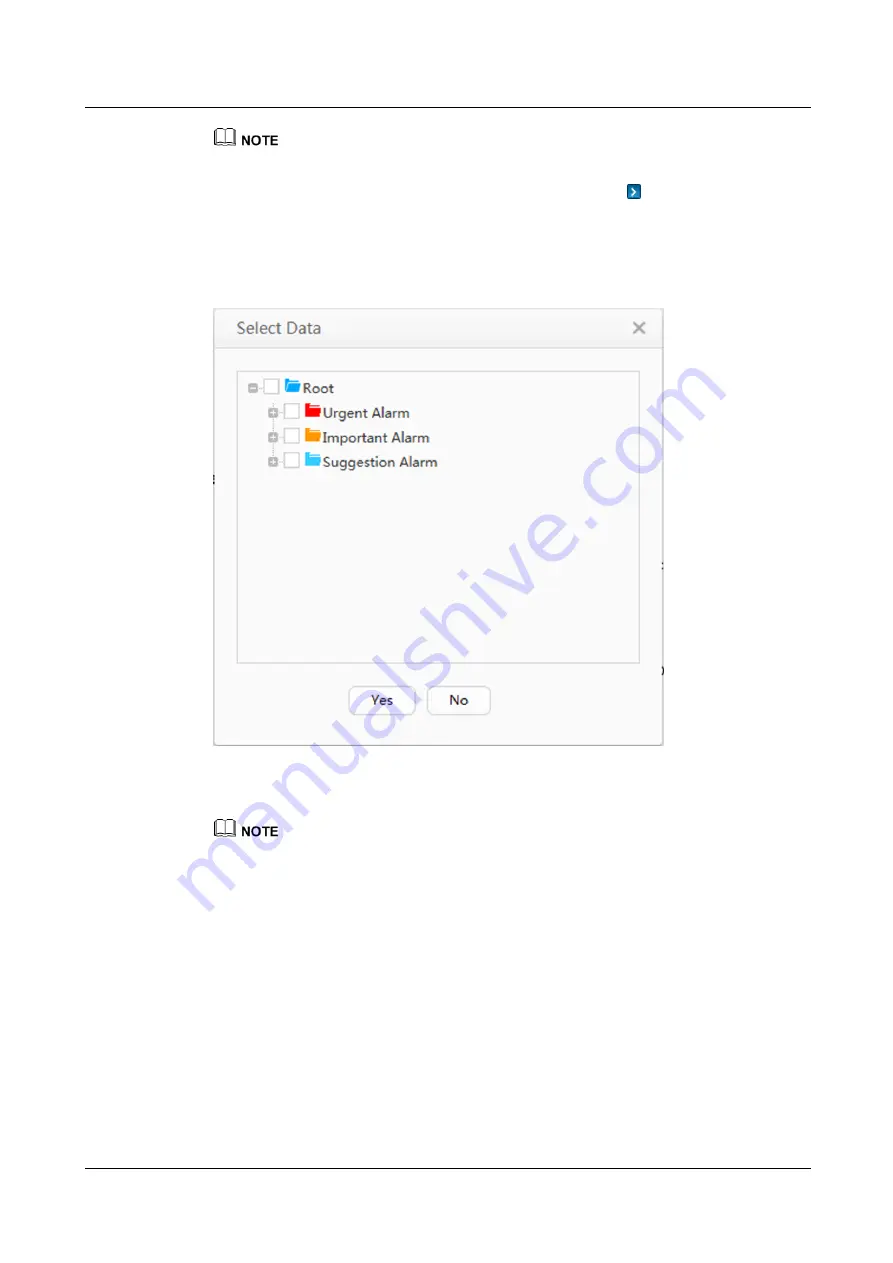
iManager NetEco 6000
Device Installation and Commissioning Guide
6 Adding Devices
Issue 03 (2019-03-10)
Copyright © Huawei Technologies Co., Ltd.
199
After the managed object and counter are bound, you can remotely open and close a door using the door
status sensor icon.
1.
Click the door status sensor icon and choose
Close
or
Open
under
.
2.
In the displayed dialog box, click
Yes
.
Step 7
Click
...
following the
Current Alarm
. Select alarms to be bound to the icon.
Figure 6-61
Binding alarms
Step 8
Click
Yes
.
You can bind a maximum of 20 alarms to a measurement object. After an alarm is bound with a device
icon, the color of the device icon will be changed to that of the color indicating that the bound alarm is
generated.
Step 9
In the
Property Panel
, click
Extend Properties
then configure basic properties for the icon.






























