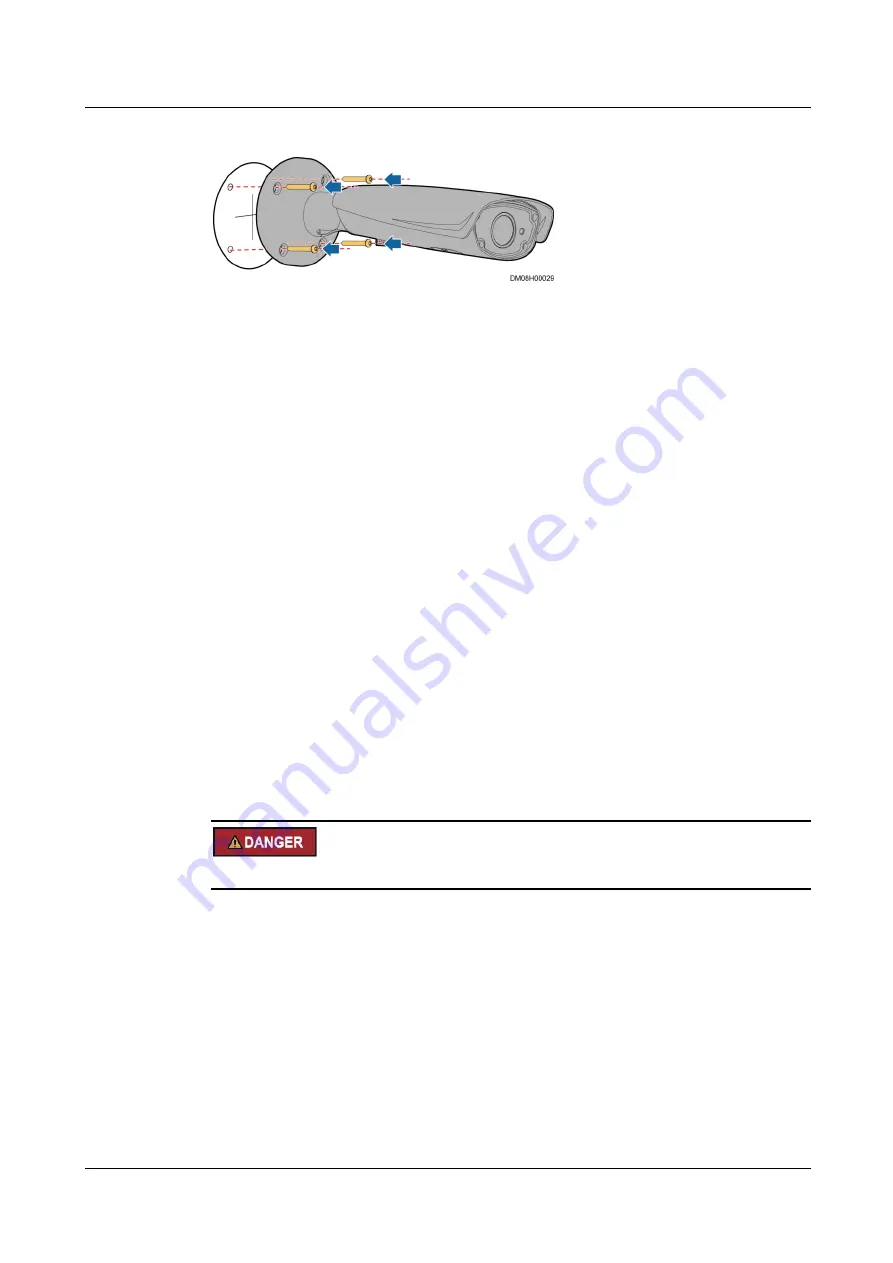
iManager NetEco 6000
Device Installation and Commissioning Guide
7 Device Maintenance
Issue 03 (2019-03-10)
Copyright © Huawei Technologies Co., Ltd.
279
Figure 7-19
Removing an IPC6211 camera
Step 2
Disconnect the monitoring network cable and remove the camera from the wall.
Step 3
Install a new camera, reconnect the network cable, and secure the camera to the base using
screws.
Step 4
Adjust the camera coverage based on video images.
----End
Follow-up Procedure
Check whether the new dome camera works properly. If video images are properly displayed
on the video screen of the management system client, the new dome camera works properly.
7.2.7 Replacing the Access Management System
7.2.7.1 Replacing an Access Controller
Prerequisites
An access controller needs to be replaced.
A spare access controller of the same model is available and functional.
Context
Do not operate with power on. Take appropriate insulation measures.
Recommended tools and materials: diagonal pliers, crimping tool, insulation tape, Phillips
screwdriver, cord end terminal
Procedure
Step 1
Disconnect power supply from the access controller. Then, remove cables that connect to the
access controller, label the cables, and record where the labeled cables were connected.
Step 2
Remove the access controller from the wall, as shown in






























