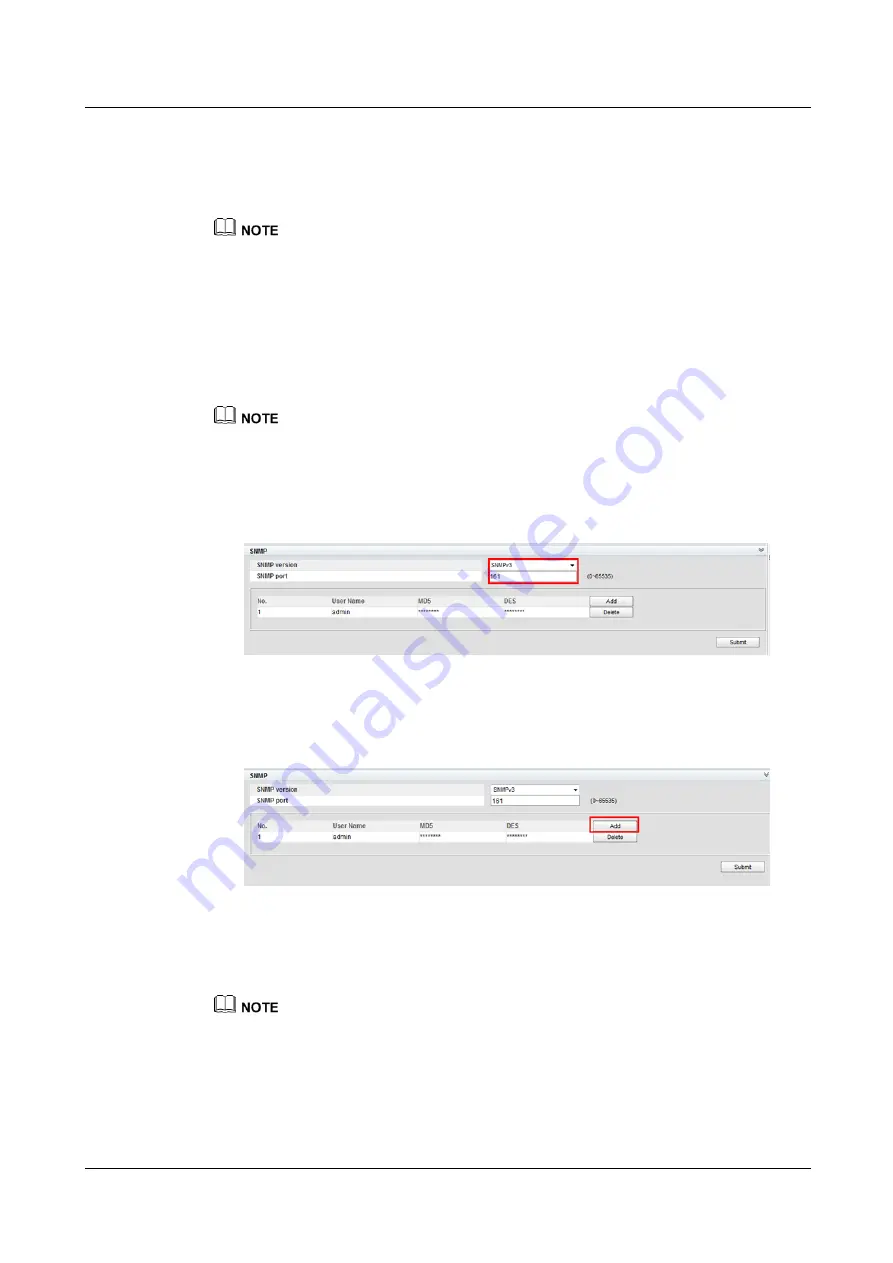
iManager NetEco 6000
Device Installation and Commissioning Guide
6 Adding Devices
Issue 03 (2019-03-10)
Copyright © Huawei Technologies Co., Ltd.
165
Procedure
Step 1
Set the IP address for the UPS5000 on the LCD.
1.
Choose
Settings
>
Communication
.
The preset password is 000001.
2.
Set
IP address allocation
to
Manual
, and set
IP address
,
Subnet mask
, and
Gateway
.
Step 2
Add a user and set user rights on the UPS5000 WebUI.
1.
On the PC with an IP address in the same network segment as the UPS5000, type the
UPS5000 IP address in the address box of a browser and press
Enter
. The UPS5000 IP
address is set in
2.
Enter the
User name
and
Password
of the UPS5000 and click
Login
.
The preset user name and password are
admin
and
Changeme
respectively for the UPS5000.
3.
Choose
Config.
>
Site Config.
.
4.
In the
SNMP
area, set
SNMP version
to
SNMPv3
, and set
SNMP port
to
161
.
Figure 6-34
Setting SNMP parameters
5.
Click
Add
in
SNMP
.
Figure 6-35
Setting SNMP parameters_02
6.
Set
User name
,
MD5 Password
, and
DES Password
for the user to be added.
Record the values of
User name
,
MD5 Password
, and
DES Password
because they are
required when you create a UPS5000 on the NetEco.
You are advised to set
MD5 Password
and
DES Password
to different values.
7.
Click
Add
in
SNMP Trap
.






























