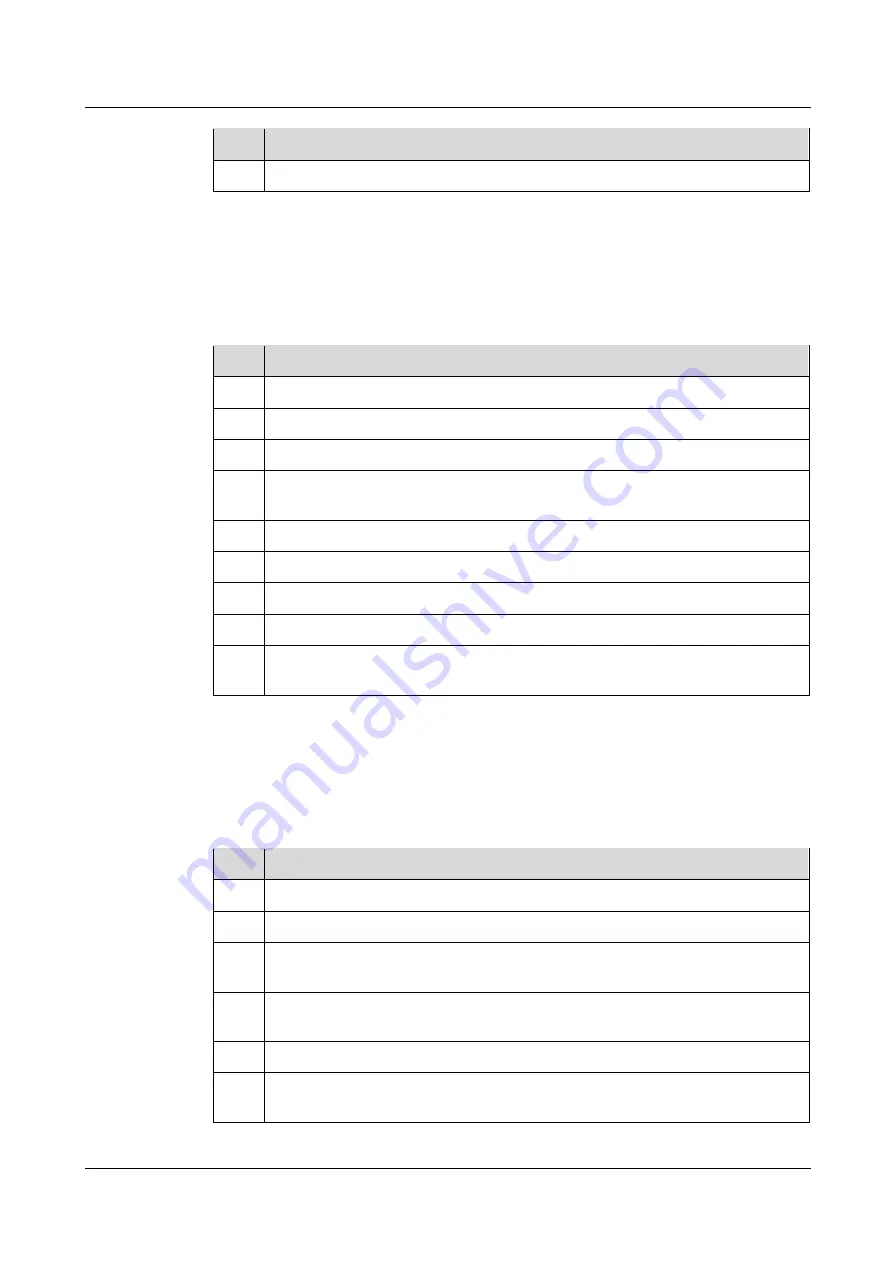
iManager NetEco 6000
Device Installation and Commissioning Guide
5 Checking the Installation
Issue 03 (2019-03-10)
Copyright © Huawei Technologies Co., Ltd.
120
SN
Check Item
13
The cabinet labels are smooth and tidy.
5.2 Checking the Installation of Components in the
Cabinet
SN
Check Item
1
The devices are installed in the correct positions as designed.
2
All the panel screws of the devices are installed and secure.
3
The panel and exterior of each device are not dirty, and the paint is not scraped off.
4
The labels (coating of the subrack, plate nameplate, transport label, and product
nameplate) of each device are not peeled off.
5
The bar code of each device is not peeled off.
6
The ejector lever of each board is placed in position.
7
The captive screws of each board are secure.
8
There is no vacant slot in the subrack, and filler panels are installed in vacant slots.
9
A protective cover is installed for the power module if the power module is
configured with a protective cover.
5.3 Checking the Installation of Power Cables and Ground
Cables
SN
Check Item
1
All the power cables and ground cables are copper-core cables.
2
There are no solder joints or connectors in power cables and ground cables.
3
The extra length of power cables or ground cables is truncated and the cables are
not coiled.
4
There are no breaking equipment such as switches and fuses in the electrical
connection of the grounding system.
5
The ground bars and PGND bars are connected to one grounding conductor.
6
The OT terminals at both ends of the power cables or ground cables are crimped
securely.
















































