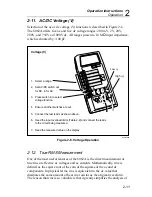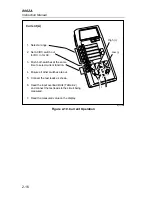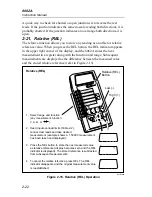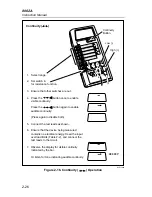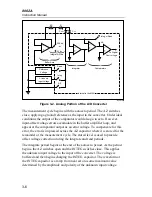Operation Instructions
Initial Check-Out Procedure
2
2-25
2-22. Continuity (
)
To select the continuity function, first select the resistance function and then
press the
button under the display. The
button functions like
a three-position switch: the first button press enables visible continuity (the
indicator is displayed), the second button press enables audible
continuity (the
is displayed), and the third button press cancels
continuity selection (the
indicator disappears). The selection of
continuity is summarized in Figure 2-16. When continuity is detected, visible
continuity is indicated by the long bar across the top of the display. Audible
continuity (if enabled) is indicated by the tone emitted from the instrument.
Continuity is a quick check to verify whether circuit connections are intact.
The continuity detection threshold is typically <50% of the resistance range
selected for the fixed ranges (i.e. continuity is detected if resistance is less
than 100
Ω
in the 200
Ω
range, less than 1 k
Ω
in the 2 k
Ω
range, etc.). The
detection threshold is <100
Ω
for the autoranging k
Ω
range, and <100 M
Ω
for the autoranging M
Ω
range.
The 8062A can detect continuity for intervals as brief as 50
µ
s (typically as
brief as 10
µ
s). It extends the visible of audible indication to a minimum of
200 ms to make it easy to observe results. Note that while continuity is
enabled, the 8062A still makes resistance measurements and displays the
readings.
2-23. Initial Check-Out Procedure
Here is an easy procedure you can use to verify that your 8062A is operating
properly for most functions. All you need to perform these tests are the test
leads and access to a standard wall socket. Remember that you are not trying
to verify the instrument accuracy, but are simply confirming that the
functions work. Performance tests and calibration adjustments are presented
in Chapter 4. If the instrument passes the self-test when the instrument is first
turned on, then the display and the microcomputer are working properly.
Содержание 8062A
Страница 4: ......
Страница 8: ...8062A Instruction Manual iv...
Страница 10: ...8062A Instruction Manual vi...
Страница 12: ...8062A Instruction Manual viii 7 5 A1 Main PCB Schematic Diagram 7 7 7 6 A3 RMS PCB Schematic Diagram 7 8...
Страница 13: ...1 1 Chapter 1 Introduction and Specifications Contents Page 1 1 Introduction 1 3 1 2 Specifications 1 4...
Страница 14: ...8062A Instruction Manual 1 2...
Страница 24: ...8062A Instruction Manual 2 2...
Страница 50: ...8062A Instruction Manual 2 28...
Страница 52: ...8062A Instruction Manual 3 2...
Страница 62: ...8062A Instruction Manual 3 12...
Страница 64: ...8062A Instruction Manual 4 2...
Страница 90: ...8062A Instruction Manual 4 28...
Страница 92: ...8062A Instruction Manual 5 2...
Страница 97: ...List of Replaceable Parts 5 5 7 Test Button Up 1 of 2 dy37c eps Figure 5 1 8062A Final Assembly...
Страница 98: ...8062A Instruction Manual 5 8 Test Button Up 2 of 2 dy38c eps Figure 5 1 8062A Final Assembly cont...
Страница 102: ...8062A Instruction Manual 5 12 8062A 4031 iv39c eps Figure 5 2 A1 Main PCB Assembly...
Страница 106: ...8062A Instruction Manual 6 2...
Страница 108: ...8062A Instruction Manual 6 4 dy55c eps Figure 6 1 Accessories...
Страница 109: ...Accessory Information Temperature Probes 80T 150C and 80T 150F 6 6 5 dy56c eps Figure 6 1 Accessories cont...
Страница 118: ...8062A Instruction Manual 7 2...
Страница 119: ...Schematic Diagrams 7 7 3 8062A 4031 iv39c eps Figure 7 1 A1 Main PCB Component Locations TopView...
Страница 122: ...8062A Instruction Manual 7 6...
Страница 123: ...8062A Instruction Manual 7 7 8062A 1201 iu46c eps Figure 7 5 A1 Main PCB Schmatic Diagram...
Страница 124: ...8062A Instruction Manual 7 8 8060A 1003 iu61f eps Figure 7 6 A3 RMS PCB Schmatic Diagram...