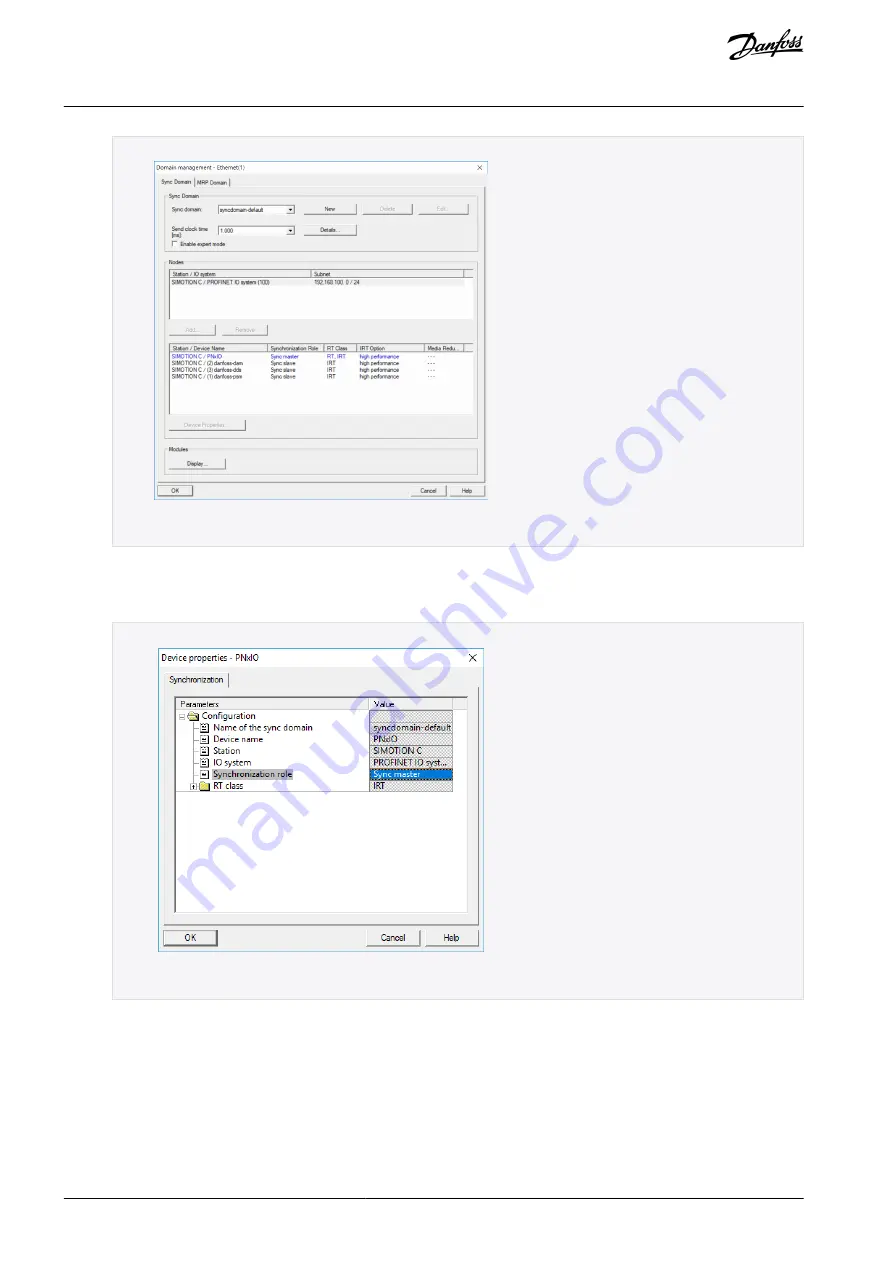
5.
6.
7.
8.
9.
10.
e3
0b
h5
26
.1
0
Illustration 82: Domain management
In the
Sync Domain
tab, select the station in the upper field of the
Nodes
section.
In the lower field of the
Nodes
section, double-click on the device that should be configured as the sync master.
When the
Device properties
window opens, select
Sync master
as
Synchronization role
and click on
OK
.
e3
0b
h5
27
.1
0
Illustration 83: Device properties: Sync Master
In the
Domain management
window, select all devices to be configured as sync slaves in the
Nodes
section (keep the
CTRL
key depressed to select >1 device).
Click on the
Device Properties
button.
In the
Device Properties
window, select
Sync slave
as
Synchronization role
and click on
OK
.
AQ262449648484en-000101 / 175R1135
114 | Danfoss A/S © 2020.08
Commissioning
VLT® Servo Drive System ISD 510/DSD 510
Operating Guide






























