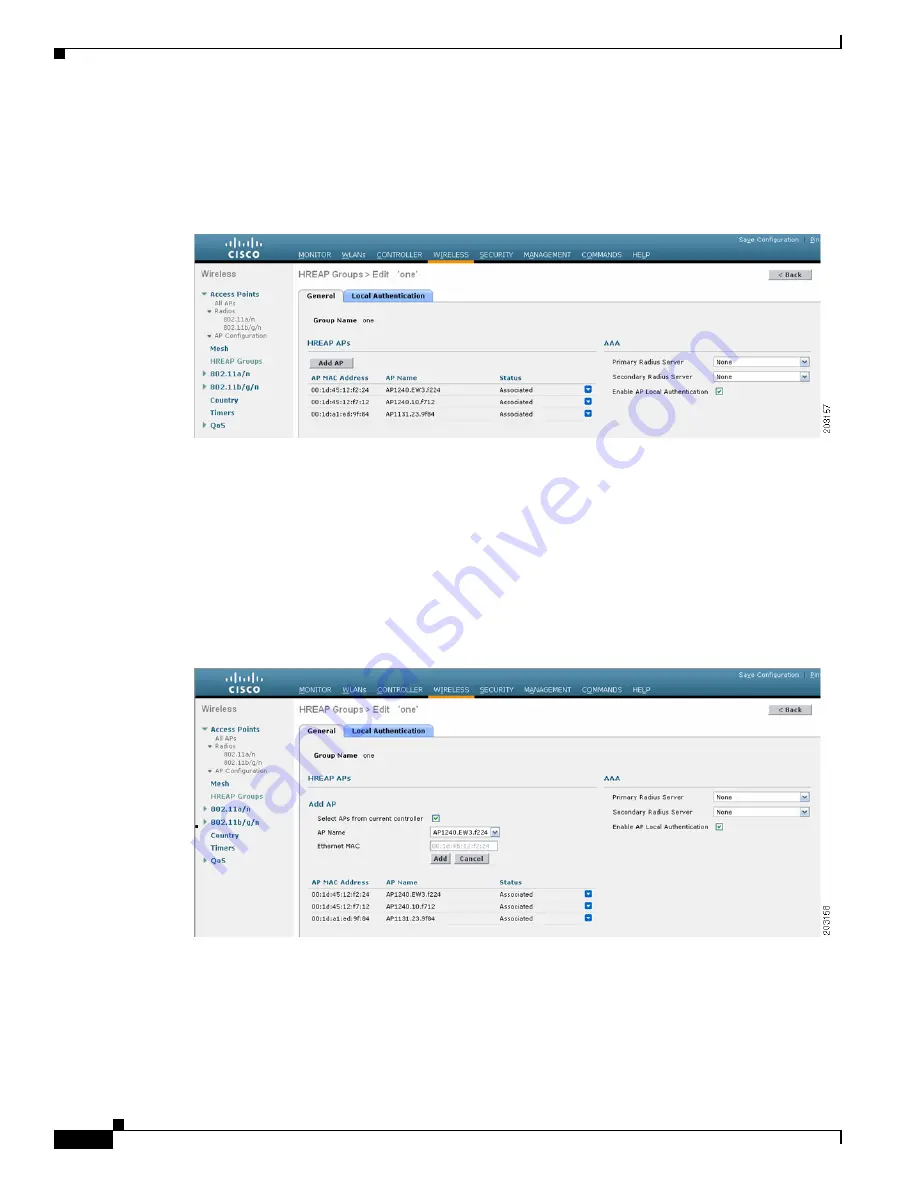
13-18
Cisco Wireless LAN Controller Configuration Guide
OL-17037-01
Chapter 13 Configuring Hybrid REAPWireless Device Access
Configuring Hybrid-REAP Groups
Step 4
Click
Apply
to commit your changes. The new group appears on the HREAP Groups page.
Step 5
To edit the properties of a group, click the name of the desired group. The HREAP Groups > Edit
(General) page appears (see
Figure 13-11
HREAP Groups > Edit (General) Page
Step 6
If you want to configure a primary RADIUS server for this group (for example, the access points are
using 802.1X authentication), choose the desired server from the Primary RADIUS Server drop-down
list. Otherwise, leave the field set to the default value of None.
Step 7
If you want to configure a secondary RADIUS server for this group, choose the server from the
Secondary RADIUS Server drop-down list. Otherwise, leave the field set to the default value of None.
Step 8
To add an access point to the group, click
Add AP
. Additional fields appear on the page under “Add AP”
(see
).
Figure 13-12
HREAP Groups > Edit (General) Page






























