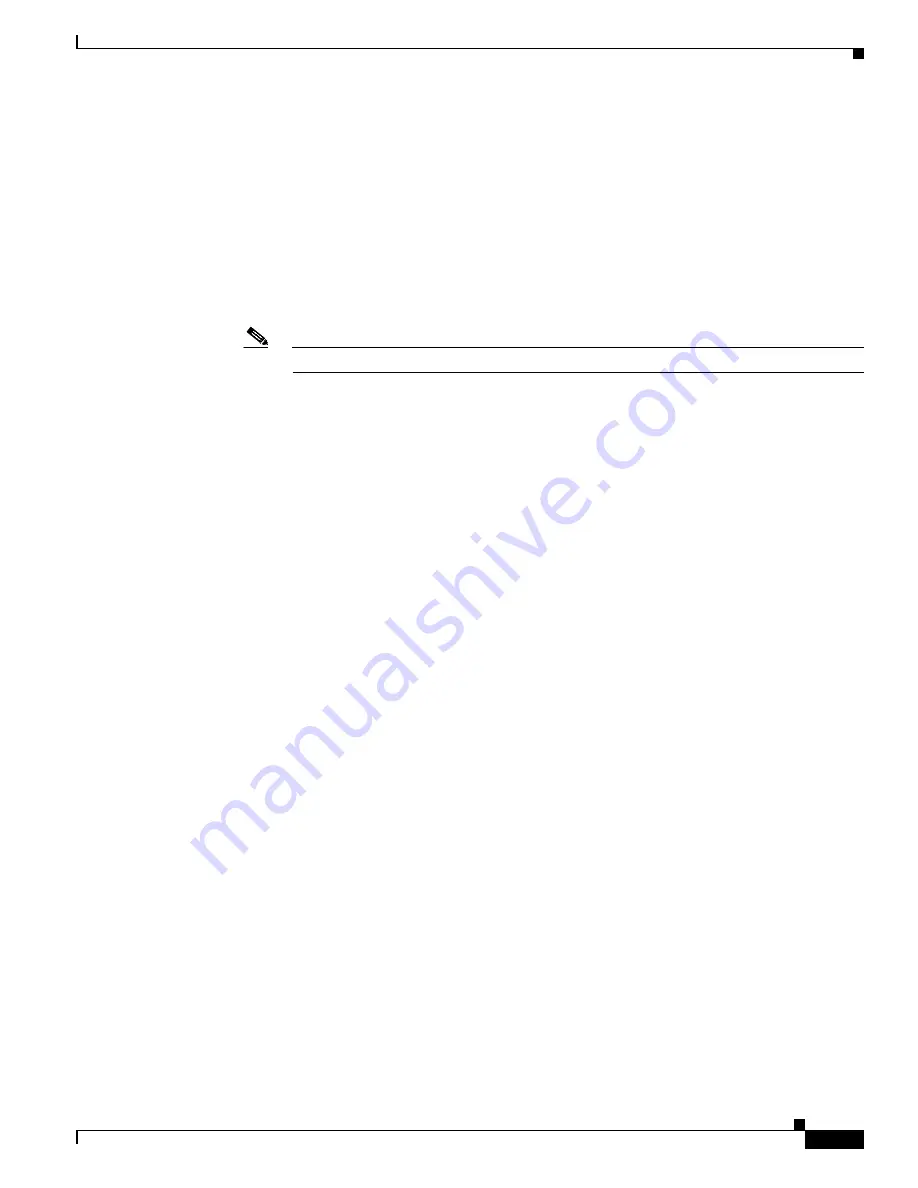
8-37
Cisco Wireless LAN Controller Configuration Guide
OL-17037-01
Chapter 8 Controlling Mesh Access Points
Configuring Advanced Features
Information similar to the following appears:
AP Name Slot# Radio Calls
------------- ------- ----- -----
SB_RAP1 0 11b/g 0
1 11a 0
| SB_MAP1
0 11b/g 0
1 11a
0
|| SB_MAP2
0 11b/g 1
1 11a 0
||| SB_MAP3
0 11b/g
0
1 11a 0
Note
If a call is rejected at the
map2
802.11b/g radio, its
calls
column increments by one.
•
To view the number of bronze, silver, gold, platinum, and management queues active on the
specified access point. The peak and average length of each queue are shown as well as the overflow
count.
show mesh queue-stats
Cisco_AP
Information similar to the following appears:
Queue Type Overflows Peak length Average length
---------- --------- ----------- --------------
Silver 0 1 0.000
Gold 0 4 0.004
Platinum 0 4 0.001
Bronze 0 0 0.000
Management 0
0 0.000
Overflows
—
The total number of packets dropped because of queue overflow.
Peak Length
—
The peak number of packets waiting in the queue during the defined statistics time
interval.
Average Length
—
The average number of packets waiting in the queue during the defined statistics
time interval.
Enabling Mesh Multicast Containment for Video
You can use the controller CLI to configure three mesh multicast modes to manage video camera
broadcasts on all mesh access points. When enabled, these modes reduce unnecessary multicast
transmissions within the mesh network and conserve backhaul bandwidth.
Mesh multicast modes determine how bridging-enabled access points [mesh access points (MAPs) and
root access points (RAPs)] send multicasts among Ethernet LANs within a mesh network. Mesh
multicast modes manage non-CAPWAP multicast traffic only. CAPWAP multicast traffic is governed by
a different mechanism.






























