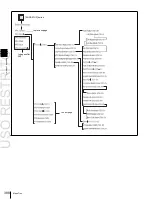USO
RESTRITO
402
Menus Accessed by Pressing a Button Twice
A
p
p
e
n
d
ix
(V
o
lu
m
e
1)
Downstream key control block
a)
Buttons
Menus
See
DSK1
• M/E-1, 2, 3, 4, 5 >Key1 >XX
• PGM/PST >DSK1 >XX
DSK2
• M/E-1, 2, 3, 4, 5 >Key2 >XX
• PGM/PST >DSK2 >XX
DSK3
• M/E-1, 2, 3, 4, 5 >Key3 >XX
• PGM/PST >DSK3 >XX
DSK4
• M/E-1, 2, 3, 4, 5 >Key4 >XX
• PGM/PST >DSK4 >XX
WIPE
• M/E-1, 2, 3, 4, 5 >Key1, 2, 3, 4, 5, 6, 7, 8
>Transition >Wipe Adjust >Pattern Select
• PGM/PST >DSK1, 2, 3, 4, 5, 6, 7, 8 >Transition
>Wipe Adjust >Pattern Select
DME
• M/E-1, 2, 3, 4, 5 >Key1, 2, 3, 4, 5, 6, 7, 8
>Transition >Wipe Adjust >Pattern Select
• PGM/PST >DSK1, 2, 3, 4, 5, 6, 7, 8 >Transition
>DME Wipe Adjust >Pattern Select
K-SS STORE
b)
Snapshot >Key Snapshot >XX
Chapter 14
(Volume 2)
a)
The menu recalled depends on which of keyers 1 to 8 the downstream key
control block is delegated to.
b)
Recalling is possible only when the [K-SS] button is On.
Auxiliary bus control block
Buttons
Menus
See
FMS1, FMS2
Frame Memory >Still >Recall
FM1 to 8 signals assigned buttons
Frame Memory >Still >Recall
Color Bkgd1 signal assigned button
Color Bkgd >Color Bkgd1
Color Bkgd2 signal assigned button
Color Bkgd >Color Bkgd2
CCR1 signal assigned button
CCR >CCR1 >XX
CCR2 signal assigned button
CCR >CCR2 >XX
Device control block (trackball or joystick)
Buttons
Menus
See
DME1 to DME8
a)
DME >XX
DEV1 to DEV12 assigned buttons
• Device >DDR/VTR >Cueup & Play
b)
• Device >DDR/VTR >Timeline
c)
Chapter 12
(Volume 2)
FM1CLIP to FM8CLIP assigned buttons
Frame Memory >Clip >Recall
K1RSZ to K8RSZ
d)
• M/E-1, 2, 3, 4, 5 >Key1, 2, 3, 4, 5, 6, 7, 8
>Processed Key/Resizer
• PGM/PST >DSK1, 2, 3, 4, 5, 6, 7, 8 >Processed
Key/Resizer
a)
When the three-dimensional transformation operation mode is enabled.
b)
When the [MENU] button is Off.
c)
When the [MENU] button is On.
d)
When the resizer control mode is enabled.
Device control block (search dial)
Buttons
Menus
See
DEV1 to DEV12
• Device >DDR/VTR >Cueup & Play
a)
• Device >DDR/VTR >Timeline
b)
Chapter 12
(Volume 2)
FM1CLIP to FM8CLIP assigned buttons
Frame Memory >Clip >Recall
–
a)
When the [TIMELINE] button is Off.
b) When the [TIMELINE] button is On.
Summary of Contents for MVS-8000X SystemMVS-7000X System
Page 358: ...USO RESTRITO 358 Wipe Pattern List Appendix Volume 1 Enhanced Wipes Rotary Wipes ...
Page 360: ...USO RESTRITO Random Diamond DustWipes 360 1 w pe PaternLO ...
Page 362: ...USO RESTRITO 362 DME Wipe Pattern List Appendix Volume 1 Door 2D trans 3D trans ...
Page 364: ...USO RESTRITO 364 DME Wipe Pattern List Appendix Volume 1 Page turn Page roll ...
Page 377: ...USO RESTRITO Menu Tree 377 Appendix Volume 1 AUX Menu AUX button CCR Menu CCR button ...
Page 379: ...USO RESTRITO Menu Tree 379 Appendix Volume 1 DME Menu DME button ...
Page 381: ...USO RESTRITO Menu Tree 381 Appendix Volume 1 Macro Menu MCRO button ...
Page 382: ...USO RESTRITO 382 Menu Tree Appendix Volume 1 Key Frame Menu KEY FRAME button ...
Page 383: ...USO RESTRITO Menu Tree 383 Appendix Volume 1 Effect Menu EFF button ...
Page 384: ...USO RESTRITO 384 Menu Tree Appendix Volume 1 Snapshot Menu SNAPSHOT button ...
Page 385: ...USO RESTRITO Menu Tree 385 Appendix Volume 1 Shotbox Menu SHOTBOX button ...
Page 386: ...USO RESTRITO 386 Menu Tree Appendix Volume 1 File Menu FILE button ...
Page 391: ...USO RESTRITO Menu Tree 391 Appendix Volume 1 ENG SETUP button to previous pages ...
Page 413: ...USO RESTRITO MVS 8000X System MVS 7000X System SY 4 470 637 01 1 Sony Corporation 2013 ...
Page 706: ...USO RESTRITO MVS 8000X System MVS 7000X System SY 4 470 637 01 1 Sony Corporation 2013 ...