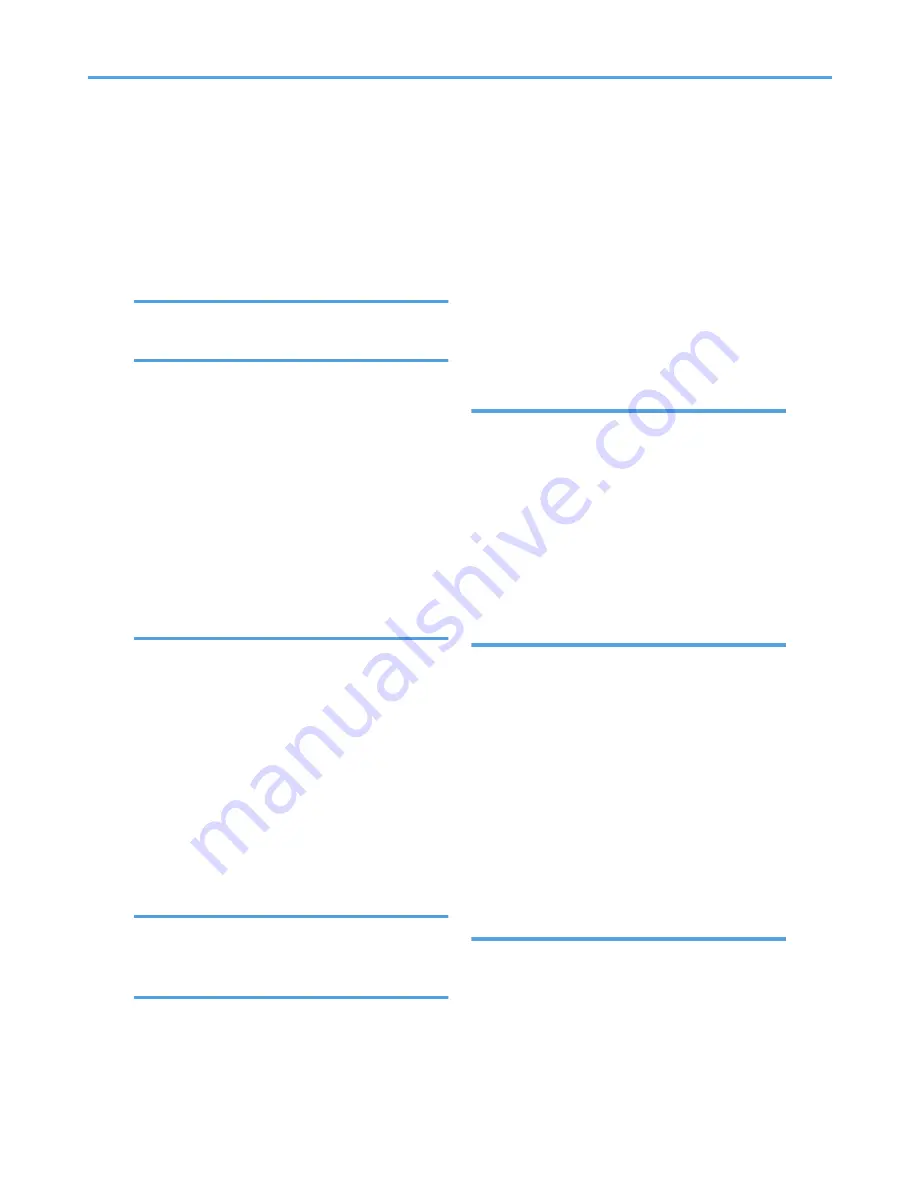
Finisher upper tray.............................
28, 70, 72, 74
Font Manager........................................................
57
For people using a pacemaker............................
20
Front cover.............................................................
26
Full color scan..........................................................
8
Function keys.........................................................
31
G
Gigabit Ethernet..............................................
30, 87
H
Handling power cords..........................................
17
Handling power plugs..........................................
17
Handling the machine's interior............................
19
Handling the machine's supplies..........................
19
Handling the main machine..................................
18
Handset..................................................................
28
HDD........................................................................
29
Hold Print..................................................................
5
How to enter text...................................................
48
How to use the operating instructions..................
53
HTML manuals............................................
3, 51, 53
I
IEEE 1284 interface board............................
29, 84
Important................................................................
14
Important symbols.................................................
17
Inquiry....................................................................
31
Installing operating instructions............................
51
Internal options......................................................
29
Internal tray............................................................
26
Internal tray 2 (1 bin tray)..............................
28, 80
Internet Fax...............................................................
7
Interrupt key...........................................................
32
IP-Fax........................................................................
7
K
Key arrangement...................................................
47
Key Color...............................................................
35
L
Label paper (adhesive labels)..............................
88
LAN-Fax.............................................................
6, 59
LAN-Fax driver......................................................
59
Large capacity tray...............................................
16
Large capacity tray (LCT).........................
28, 83, 90
LCT................................................
16, 28, 82, 83, 90
Legal prohibition....................................................
14
Local connection......................................................
5
Locked Print..............................................................
5
Login.................................................................
37, 39
Login/Logout key..................................................
33
Logout..............................................................
38, 39
Low Power mode...................................................
22
Lower paper trays..............................
26, 28, 81, 88
Lower right cover...................................................
26
M
Machine types.......................................................
24
Magazine.................................................................
4
Main power.....................................................
42, 44
Main power indicator...........................................
32
Main power switch.........................................
26, 42
Main unit................................................................
64
Manuals..............................................
51, 52, 53, 54
Manuals for this machine........................................
1
Manuals list..............................................................
3
N
Names of major options.......................................
16
Network....................................................................
8
Network connection................................................
5
Network delivery scanner.......................................
8
Note.................................................................
14, 15
Note to users..........................................................
14
Note to users in Canada.......................................
15
Note to users in the state of California................
15
Note to users in the United States of America.........
................................................................................
14
Notice.....................................................................
14
Number keys..........................................................
32
O
Off mode................................................................
22
OHP transparencies..........................................
4, 88
Opening manuals from the [Start] menu.............
53
Opening manuals from the CD-ROM..................
54
Opening manuals from the icon...........................
53
Operating instructions...........................................
53
96
Summary of Contents for Aficio MP 4000
Page 46: ...1 Getting Started 46 1 ...
Page 50: ...2 Entering Text 50 2 ...
Page 99: ...MEMO 99 ...
Page 100: ...MEMO 100 EN USA D012 7754 ...
Page 138: ...2 Troubleshooting When Using the Copy Document Server Function 34 2 ...
Page 184: ...4 Troubleshooting When Using the Printer Function 80 4 ...
Page 217: ...BAZ035S Adding Staples 113 6 ...
Page 220: ...6 Adding Paper Toner and Staples 116 6 ...
Page 224: ...When C is displayed BBR030S When D is displayed BBR031S 7 Clearing Misfeeds 120 7 ...
Page 225: ...When P is displayed BBR040S Removing Jammed Paper 121 7 ...
Page 234: ...BAZ062S 7 Clearing Misfeeds 130 7 ...
Page 242: ...BBR022S Clean 1 and 2 8 Remarks 138 8 ...
Page 246: ...MEMO 142 ...
Page 247: ...MEMO 143 ...
Page 248: ...MEMO 144 EN USA D012 7804 ...
Page 284: ...1 Placing Originals 32 1 ...
Page 338: ...2 Basic Copying 86 2 ...
Page 396: ...3 Advanced Copying 144 3 ...
Page 420: ...4 Document Server 168 4 ...
Page 442: ...MEMO 190 ...
Page 443: ...MEMO 191 ...
Page 444: ...MEMO 192 EN USA D012 7652 ...
Page 478: ...2 After checking the settings on the display press Exit 1 Transmission 30 1 ...
Page 602: ...1 Transmission 154 1 ...
Page 608: ... p 131 Sender Settings 2 Other Transmission Features 160 2 ...
Page 626: ...2 Other Transmission Features 178 2 ...
Page 778: ...MEMO 330 ...
Page 779: ...MEMO 331 ...
Page 780: ...MEMO 332 EN USA D346 8515 ...
Page 808: ...24 ...
Page 858: ...2 Setting Up the Printer Driver 74 2 ...
Page 915: ...ftp ftp put path name file name Virtual Printer Name Using the Virtual Printer 131 3 ...
Page 916: ...3 Other Print Operations 132 3 ...
Page 928: ...5 Appendix 144 5 ...
Page 931: ...MEMO 147 ...
Page 932: ...MEMO 148 EN USA AE AE D381 ...
Page 933: ...Copyright 2007 ...
Page 934: ...Operating Instructions Printer Reference D381 7002 EN USA ...
Page 943: ...Specifications 174 INDEX 177 7 ...
Page 954: ...18 ...
Page 986: ...1 Sending Scan Files by E mail 50 1 ...
Page 1010: ...2 Sending Scan Files to Folders 74 2 ...
Page 1050: ...4 Delivering Scan Files 114 4 ...
Page 1098: ...Scan size Maximum resolution dpi A6 1200 7 Appendix 162 7 ...
Page 1112: ...7 Appendix 176 7 ...
Page 1118: ...Operating Instructions Scanner Reference D381 7102 EN USA ...
















































