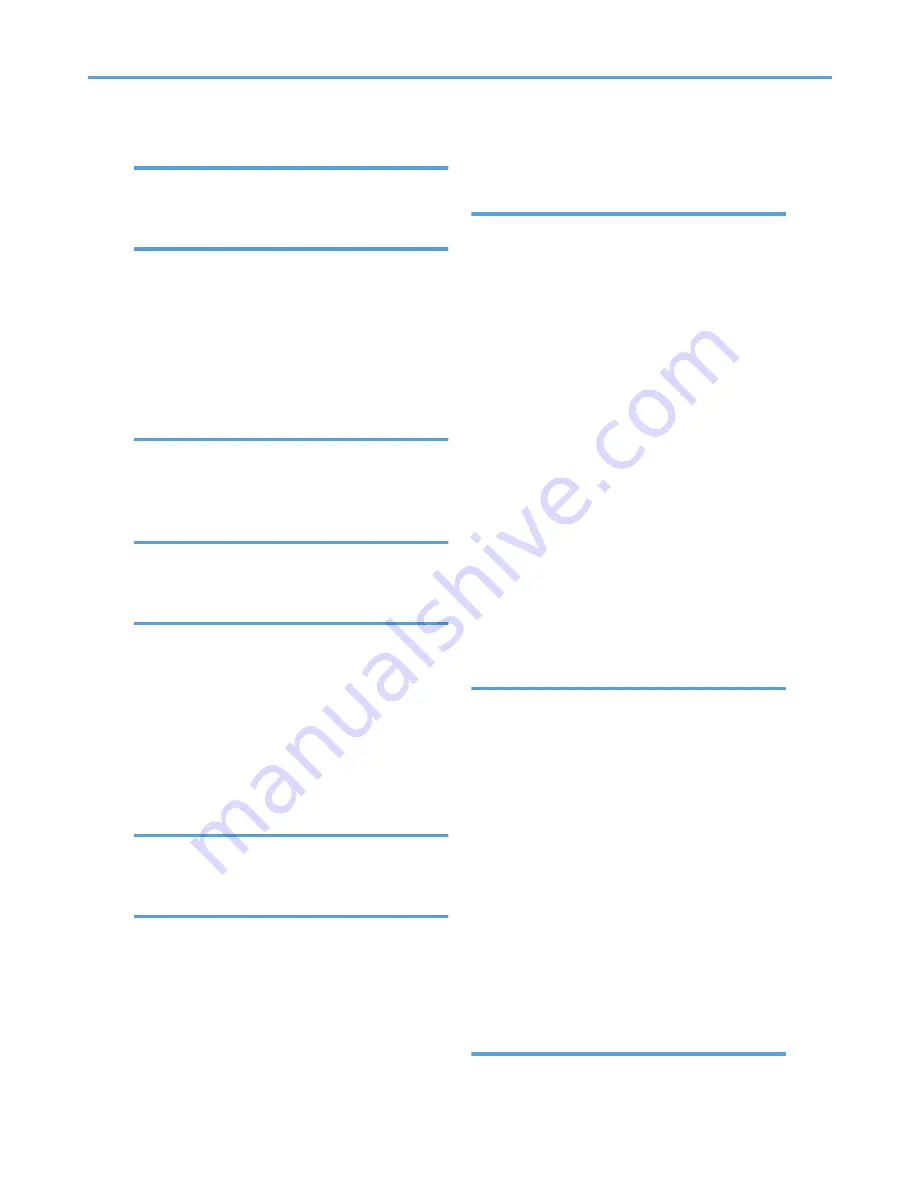
H
Holding jobs..........................................................
77
How to read this manual.......................................
13
I
Image density........................................................
87
Image position of Combine..................................
52
Image Repeat.............................................
125, 180
Initial display......................................
8, 15, 84, 146
Input / Output.....................................................
186
Interrupt Copy........................................................
34
Interrupting a print job........................................
161
J
Job List screen........................................................
75
Job Order...............................................................
75
Job Preset.........................................................
14, 35
L
Last Number................................................
115, 116
Left Original Beeper..............................................
24
M
Magazine...........................................
5, 7, 132, 180
Managing jobs......................................................
75
Manual Image Density..........................................
87
Manual Paper Select............................................
94
Manuals for this machine........................................
1
Margin Adjustment.....................................
118, 180
Missing image area..............................................
21
Mixed Sizes............................................
14, 28, 171
N
New job.................................................................
35
Non-compatible originals.....................................
17
O
OHP transparencies..............................................
42
One-Sided Combine.........................................
3, 52
Options...................................................................
14
Original orientation............
22, 102, 105, 109, 112
Original orientation and completed copies........
49
Original size..........................................................
17
Original type..........................................................
91
Original weight......................................................
17
Originals................................................................
17
P
Page Numbering........................................
112, 179
Pale.........................................................................
91
Photo.......................................................................
91
Placing originals..............................................
17, 22
Placing originals in the ADF..................................
25
Placing originals of different sizes........................
28
Placing originals on the exposure glass..............
24
Positive/Negative...............................................
130
Preset Reduce/Enlarge................................
43, 171
Preset Stamp.........................................
14, 102, 178
Preview display...................................................
148
Printer functions...................................................
145
Printing a specified page....................................
163
Printing a specified range...................................
164
Printing stored documents...................................
159
Printing the first page..........................................
163
Program...........................................................
80, 84
Programming defaults.............................................
8
Punch................................................
14, 60, 70, 177
Punch hole positions..............................................
70
R
Readable orientation............................................
22
Recalling a stored program..................................
82
Recalling the registered custom size....................
41
Recommended originals.......................................
17
Reducing originals......................................
3, 43, 95
Registering a custom size......................................
41
Registering functions..............................................
80
Registering the default functions...........................
84
Registering the user stamp..................................
107
Regular size originals............................................
29
Regular size paper................................................
39
Repeat..................................................................
125
Reproduction Ratio..............................................
183
Rotate Copy...........................................................
93
Rotate Sort.....................................................
60, 173
S
SADF................................................................
14, 27
188
Summary of Contents for Aficio MP 4000
Page 46: ...1 Getting Started 46 1 ...
Page 50: ...2 Entering Text 50 2 ...
Page 99: ...MEMO 99 ...
Page 100: ...MEMO 100 EN USA D012 7754 ...
Page 138: ...2 Troubleshooting When Using the Copy Document Server Function 34 2 ...
Page 184: ...4 Troubleshooting When Using the Printer Function 80 4 ...
Page 217: ...BAZ035S Adding Staples 113 6 ...
Page 220: ...6 Adding Paper Toner and Staples 116 6 ...
Page 224: ...When C is displayed BBR030S When D is displayed BBR031S 7 Clearing Misfeeds 120 7 ...
Page 225: ...When P is displayed BBR040S Removing Jammed Paper 121 7 ...
Page 234: ...BAZ062S 7 Clearing Misfeeds 130 7 ...
Page 242: ...BBR022S Clean 1 and 2 8 Remarks 138 8 ...
Page 246: ...MEMO 142 ...
Page 247: ...MEMO 143 ...
Page 248: ...MEMO 144 EN USA D012 7804 ...
Page 284: ...1 Placing Originals 32 1 ...
Page 338: ...2 Basic Copying 86 2 ...
Page 396: ...3 Advanced Copying 144 3 ...
Page 420: ...4 Document Server 168 4 ...
Page 442: ...MEMO 190 ...
Page 443: ...MEMO 191 ...
Page 444: ...MEMO 192 EN USA D012 7652 ...
Page 478: ...2 After checking the settings on the display press Exit 1 Transmission 30 1 ...
Page 602: ...1 Transmission 154 1 ...
Page 608: ... p 131 Sender Settings 2 Other Transmission Features 160 2 ...
Page 626: ...2 Other Transmission Features 178 2 ...
Page 778: ...MEMO 330 ...
Page 779: ...MEMO 331 ...
Page 780: ...MEMO 332 EN USA D346 8515 ...
Page 808: ...24 ...
Page 858: ...2 Setting Up the Printer Driver 74 2 ...
Page 915: ...ftp ftp put path name file name Virtual Printer Name Using the Virtual Printer 131 3 ...
Page 916: ...3 Other Print Operations 132 3 ...
Page 928: ...5 Appendix 144 5 ...
Page 931: ...MEMO 147 ...
Page 932: ...MEMO 148 EN USA AE AE D381 ...
Page 933: ...Copyright 2007 ...
Page 934: ...Operating Instructions Printer Reference D381 7002 EN USA ...
Page 943: ...Specifications 174 INDEX 177 7 ...
Page 954: ...18 ...
Page 986: ...1 Sending Scan Files by E mail 50 1 ...
Page 1010: ...2 Sending Scan Files to Folders 74 2 ...
Page 1050: ...4 Delivering Scan Files 114 4 ...
Page 1098: ...Scan size Maximum resolution dpi A6 1200 7 Appendix 162 7 ...
Page 1112: ...7 Appendix 176 7 ...
Page 1118: ...Operating Instructions Scanner Reference D381 7102 EN USA ...
















































