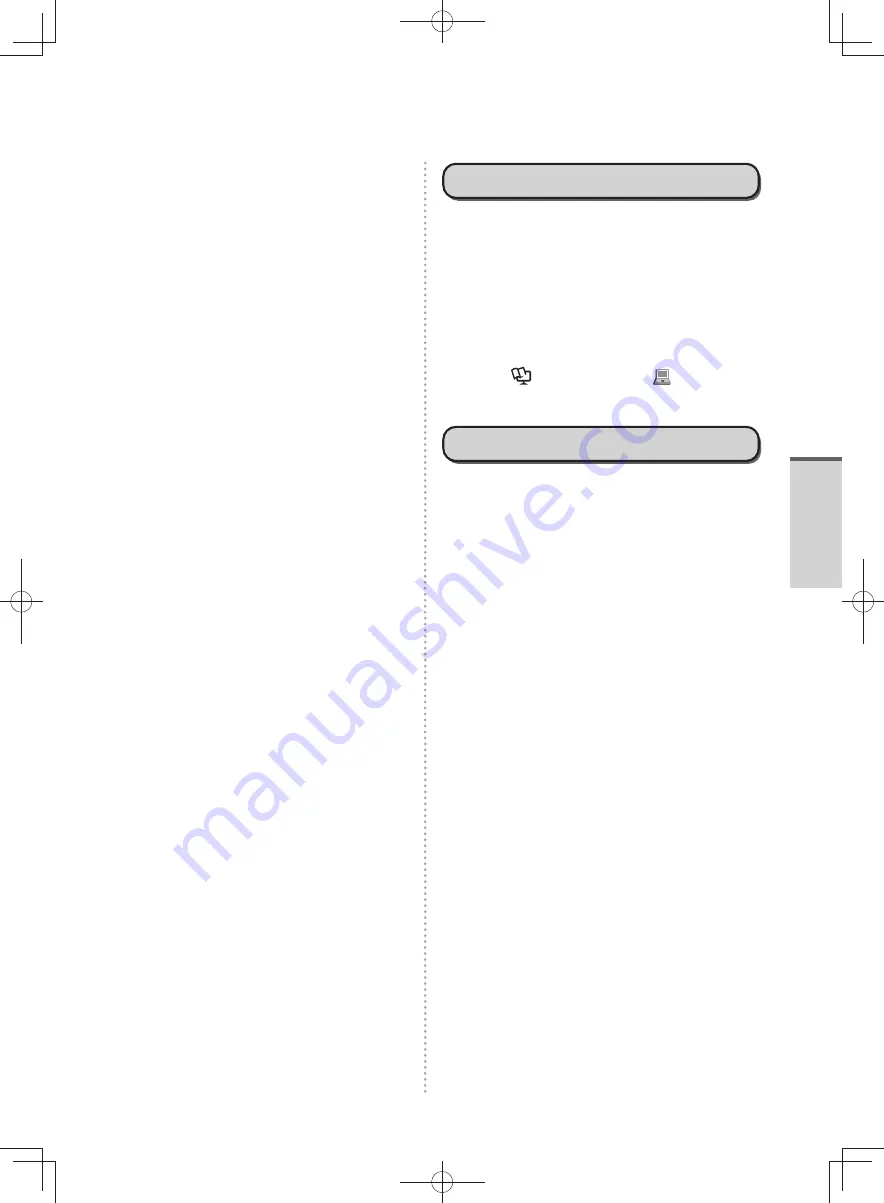
17
Pr
eparations
Unauthorized access
•
Malicious third parties may access private
or company computers or networks without
authorization and perform actions such as the
following.
Extract personal information or confidential
•
information (information leaks)
Communicate by impersonating a specific
•
person, and transmit unauthorized information
(spoofing)
Rewrite and transmit intercepted
•
communication information (falsification)
Transmit computer viruses or other bugs to
•
destroy data or systems (destruction)
To address these problems, security settings are
provided for the computer’s wireless LAN function
and the wireless LAN access point.
Because the settings on the computer must be
configured to match your own wireless LAN access
point, the security settings are not configured at the
time of purchase. Before using the wireless LAN, be
sure to configure the settings related to wireless LAN
security.
Although configuring the settings related to wireless
LAN security reduces the likelihood of problems
occurring, the nature of wireless LAN means that it
is possible for special methods to be used to view
communicated information without permission or
perform unauthorized access. Be aware of these
issues when using wireless LAN.
We recommend you fully familiarize yourself with the
problems that may occur if you use the computer
without configuring the security settings, and
then configure these settings according to your
own judgment and on your own responsibility. If
you cannot configure them yourself, contact your
technical support office.
About the power-saving settings
In the default settings, this computer is set to
power management based on the International
ENERGY STAR Program; for example, by operating
the power-saving function when the device is not
accessed or operated for a certain period of time.
This reduces the energy consumption when the
computer is not being used.
Refer to “Changing the time until entering sleep
•
or hibernation or disabling the function” about
default settings.
Refer to
•
Reference Manual
“
(Using
Let’snote)” about resuming from sleep/
hibernation.
Sound and Video
When playing AVI files
•
If the computer is under a heavy load because
many software applications are being operated
or the computer is used in a location with a high
ambient temperature, the audio or video of AVI
files may be interrupted during playback. If this
happens, performing the following operations
may resolve the issue.
Close the software application that is not used.
•
Use the computer in low-temperature
•
environments.
Set the power plan to [High performance].
•
(When using the computer in a location
with a high ambient temperature, lower
the temperature of the usage environment
before setting to [High performance]. If the
ambient temperature is high, setting to [High
performance] will not resolve the issue.)
Sound (e.g. MP3, WMA) and video (e.g. MPG,
•
WMV) recorded in PC Cards and SD Memory
Cards may be interrupted during playback. If this
happens, copy them to the hard disk and play
back.
DFQW5600ZA̲BasicManual̲CF-S10.indb 17
DFQW5600ZA̲BasicManual̲CF-S10.indb 17
2011/11/15 14:07:23
2011/11/15 14:07:23
















































