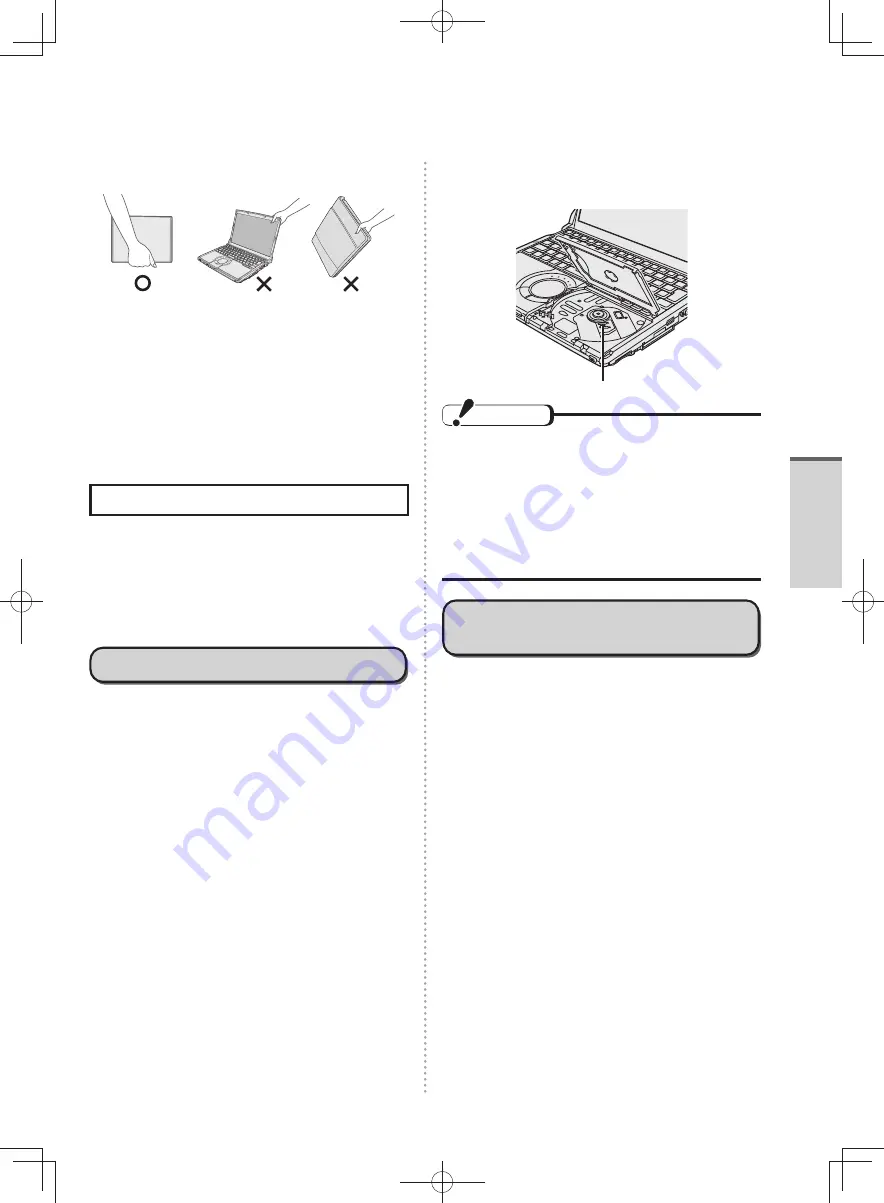
15
Pr
eparations
Do not pick up or hold the computer by the
•
display part.
Do not drop or hit the computer against solid
•
objects.
When flying on an airplane:
•
Carry the computer with you, and never put it in
•
checked baggage.
Obey the airline’s instructions when using the
•
computer on the airplane.
If the computer is being carried in a soft bag with
•
the battery pack removed, avoid undue pressure
on the body of the computer in a crowded place,
etc., as this may result in damage to the LCD.
We recommend the following
Preparing an AC adaptor (sold separately) and a
•
spare battery pack (sold separately).
When carrying a spare battery, put it in a plastic
•
bag to protect its terminals.
Making backup copies on SD memory cards,
•
USB memory devices or external hard disk (sold
separately) etc.
Maintenance
To clean the LCD panel and touch pad
•
Wipe lightly with a gauze or other dry, soft cloth.
To clean areas other than the LCD panel and
•
touch pad
Wet a soft cloth with water or a diluted kitchen
cleanser (neutral), wring the cloth out thoroughly,
and wipe the dirty area gently. Using a detergent
other than a neutral kitchen cleanser (e.g., a weak
alkali cleanser) may adversely affect painted
surfaces.
We recommend cleaning the drive lens with an
•
air puffer used for camera lenses. Do not use any
spray-type of lens cleaning products.
Lens
CAUTION
Do not use benzene, thinner, or rubbing
•
alcohol since it may adversely affect the
surface causing discoloration, etc.
Do not use commercially-available household
cleaners and cosmetics, as they may contain
components harmful to the surface.
Do not apply water or detergent directly to the
•
computer, since liquid may enter inside of the
computer and cause malfunction or damage.
When using the computer in a
high ambient temperature
When the computer is used continuously in a
•
location with a high ambient temperature, the
operation may slow down temporarily because
the computer enters a mode for reducing the
internal heat generation.
When writing to DVD is performed continuously
•
in a location with a high ambient temperature,
the writing time may lengthen. For this reason,
leave an interval of time between DVD writing
operations.
DFQW5600ZA̲BasicManual̲CF-S10.indb 15
DFQW5600ZA̲BasicManual̲CF-S10.indb 15
2011/11/15 14:07:21
2011/11/15 14:07:21
















































