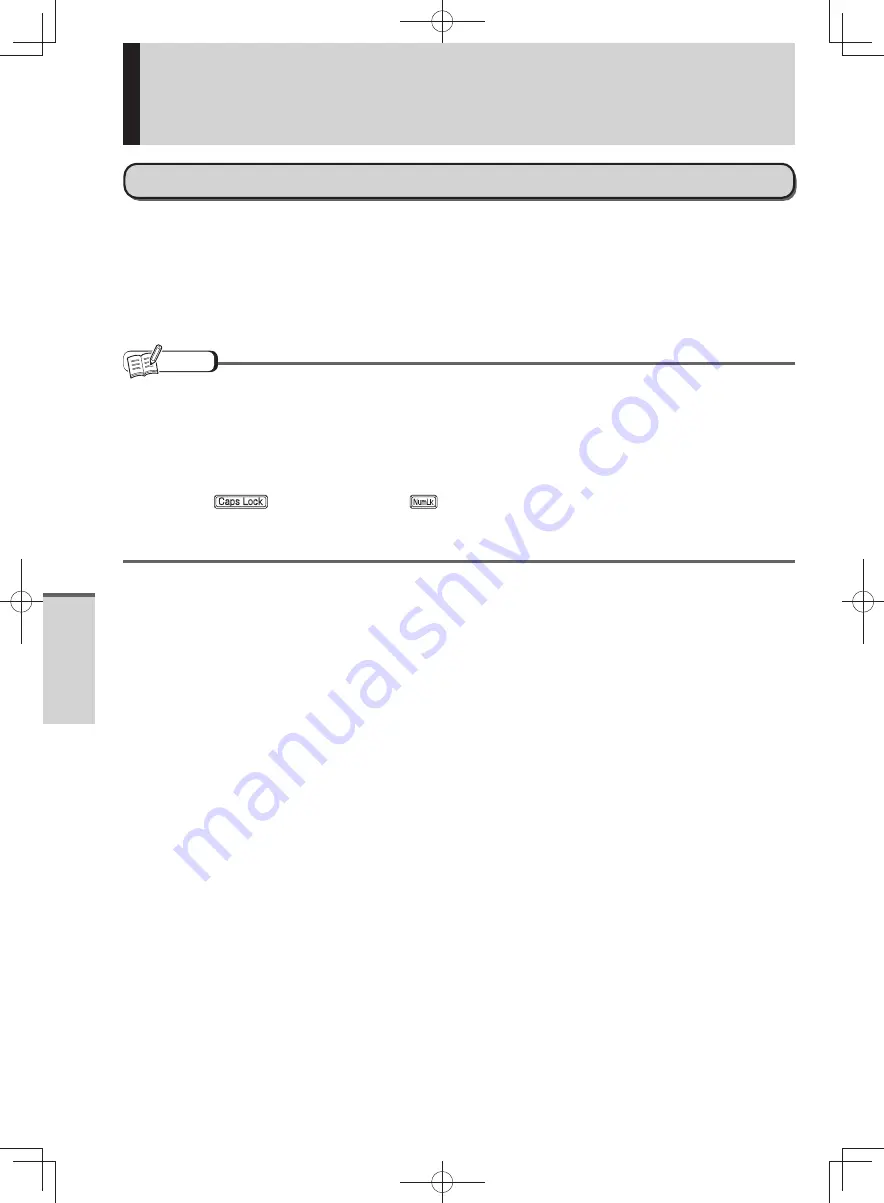
32
Getting Started
Security Measures
Configuring settings in the Security Setting Utility
This computer has a Security Setting Utility that enables various security functions to be centrally managed
and settings to be easily configured. Settings that are important for security, such as the password required
when starting up and the Hard Disk Lock, cannot be canceled from the Security Setting Utility. To cancel these
settings, use the Setup Utility. (
page 49)
Some setting items can be saved for future use. This enables you to restore previous settings, or switch a
group of security settings in accordance with the computer usage conditions. You can also import the settings
saved with the Security Setting Utility of other computers to use the same security settings in this computer.
NOTE
While using the Security Setting Utility, do not individually set or change the functions that can be set in the
•
Security Setting Utility.
About creating a Windows password and standard user
•
When the Windows security is set to a high safety level or different security software is used, specific
conditions (such as number of characters and difficulty level) may be required for the password or user
account to be created.
When entering the password, be careful of the difference between upper case and lower case.
•
If you press
•
to set the caps lock or
to enable the numeric keypad mode, you may set a
password that is different from the one you intended.
Some user accounts may not be displayed, depending on the Windows system settings.
•
The Security Setting Utility cannot be used if your computer or account has joined a domain.
•
DFQW5600ZA̲BasicManual̲CF-S10.indb 32
DFQW5600ZA̲BasicManual̲CF-S10.indb 32
2011/11/15 14:07:58
2011/11/15 14:07:58






























