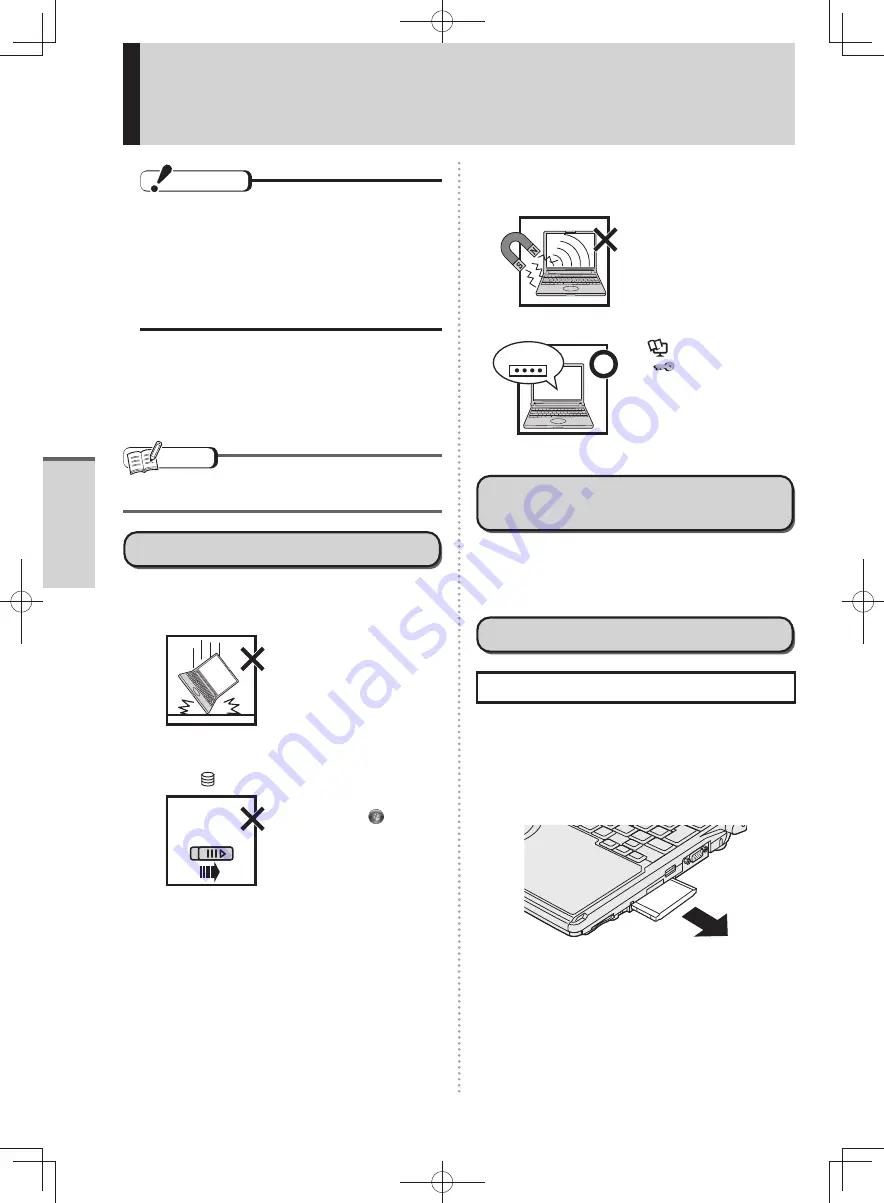
14
Pr
eparations
Usage Precautions
CAUTION
When the power plan is set to [Panasonic
•
Power Management (Better Heat Dispersion)],
the image quality, such as in the gradation
display, may deteriorate.
Processing may become slower, depending
•
on the software application. If this happens,
return the power plan to [Panasonic Power
Management (Standard)].
If you are not using a wireless LAN, turn the
•
wireless LAN off.
Use recommended RAM module products.
•
The computer may not operate properly and may
becomes warm your computer by using non-
recommended RAM modules.
NOTE
The AC adaptor becomes warm during usage. It is
not a malfunction.
To protect data on the hard disk
Keep the following.
Use care when handling your computer. Do not
•
expose your computer to shock.
The hard disk is vulnerable
to shocks, and if damaged,
it may no longer be possible
to use data, Windows or
software applications.
Do not power off your computer while
•
software applications are running or access
indicator
is on.
Do not power
the computer
off during
operations.
Properly shut Windows
down from the
(Start)
menu to avoid problems.
Do not place the computer close to objects
•
that emit electromagnetic waves (magnets,
electromagnetic bracelets, etc.).
The data saved on the
hard disk may be erased.
Use the security function for all important data.
•
password
Reference Manual
“
(Security)”
Refer to
Hard Disk Handling
. (
page 19)
Support information for
Windows 7 pre-installed models
You can obtain support information for Windows 7
pre-installed models, such as the precautions for
Windows 7, from the following website.
http://askpc.panasonic.co.jp/win7/pre_in/index.html
When carrying the computer
Observe the following
This computer is designed to minimize shock to
•
parts such as the hard disk drive, but no warranty
is provided against any trouble caused by shock.
Be extremely careful when handling the computer.
Turn off the computer.
•
Remove all external devices, cables and protruding
•
PC Cards/SD memory cards.
DFQW5600ZA̲BasicManual̲CF-S10.indb 14
DFQW5600ZA̲BasicManual̲CF-S10.indb 14
2011/11/15 14:07:18
2011/11/15 14:07:18





























