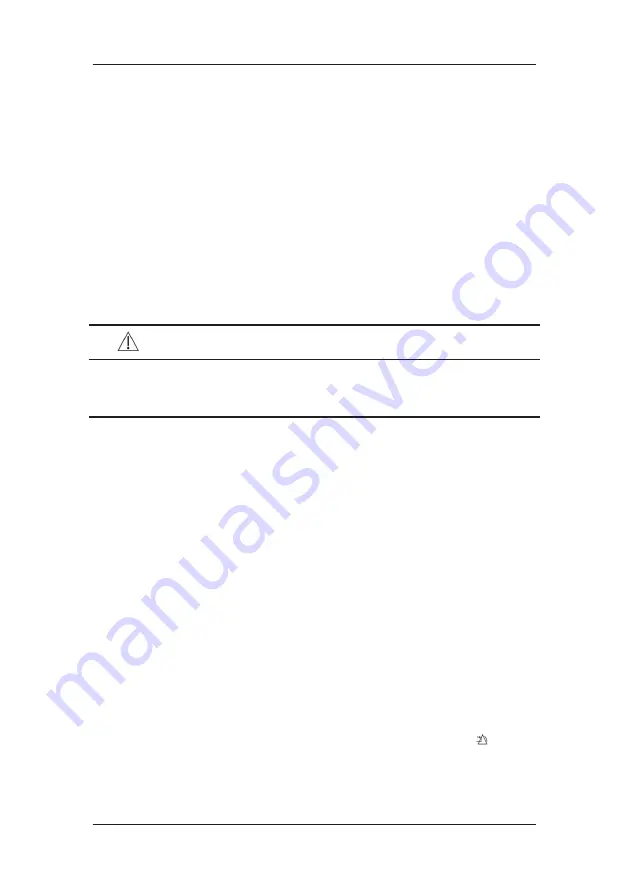
9-5
In Auto Detection Mode, if you are monitoring Resp and ECG is switched off, the monitor
cannot compare the ECG and Resp rates to detect cardiac overlay. The respiration detection
level is automatically set higher to prevent the detection of cardiac overlay as respiration.
In Manual Detection Mode, cardiac overlay can in certain situations trigger the respiration
counter. This may lead to a false indication of a high respiration or an undetected apnea
condition. If you suspect that cardiac overlay is being registered as breathing activity, raise
the detection level above the zone of cardiac overlay. If the Resp wave is so small that raising
the detection level is not possible, you may need to optimize the electrode placement as
described in the section "Lateral Chest Expansion".
9.8 Changing Resp Wave Settings
WARNING
z
When monitoring in manual detection mode, make sure to check the respiration
detection level after you have increased or decreased the size of the respiration
wave.
In the [
Resp Setup
] menu, you can:
Select [
Gain
] and then select an appropriate setting. The bigger the gain is, the larger the
wave amplitude is.
Select [
Sweep
] and then select an appropriate setting. The faster the wave sweeps, the
wider the wave is.
9.9 Setting RR Source
To set RR source:
1. Enter
the
[
Resp Setup
] menu.
2. Select
[
RR Source
] and then select a source or [
Auto
] from the dropdown list.
The dropdown list displays the currently available RR source. When you select [
Auto
], the
system will automatically select the RR source according to the priority. When the current
RR source does not have valid measurement, the system will automatically switch the [
RR
Source
] to [
Auto
]. RR source switches back to the valid source if you press the
hardkey
on the monitor’s front during an apnea alarm.
Summary of Contents for uMEC10
Page 1: ...uMEC10 uMEC12 uMEC15 Patient Monitor Operator s Manual ...
Page 2: ......
Page 24: ...1 6 FOR YOUR NOTES ...
Page 29: ...2 5 2 3 2 uMEC12 uMEC15 1 6 7 2 8 9 10 3 4 5 ...
Page 36: ...2 12 FOR YOUR NOTES ...
Page 50: ...3 14 FOR YOUR NOTES ...
Page 58: ...4 8 FOR YOUR NOTES ...
Page 72: ...6 8 FOR YOUR NOTES ...
Page 118: ...8 28 FOR YOUR NOTES ...
Page 174: ...18 8 FOR YOUR NOTES ...
Page 186: ...20 6 FOR YOUR NOTES ...
Page 192: ...21 6 FOR YOUR NOTES ...
Page 202: ...23 4 FOR YOUR NOTES ...
Page 206: ...24 4 FOR YOUR NOTES ...
Page 224: ...26 10 FOR YOUR NOTES ...
Page 248: ...B 8 FOR YOUR NOTES ...
Page 266: ...C 18 FOR YOUR NOTES ...
Page 280: ...E 6 FOR YOUR NOTES ...
Page 286: ...F 6 FOR YOUR NOTES ...
Page 287: ......
Page 288: ...PN 046 008784 00 1 0 ...
















































