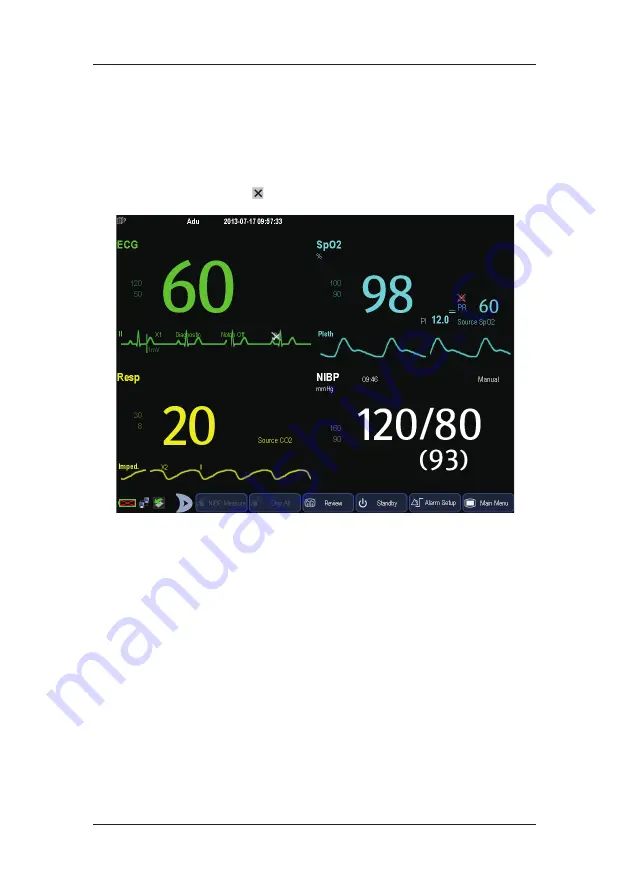
6-7
6.5 Understanding the Big Numerics Screen
To enter the big numerics screen:
1. Select
the
[
Screens
] QuickKey, or [
Main Menu
][
Screen Setup
>>][
Screen
Layout
>>][
Choose Screen
].
2. Select
[
Big Numerics
]
.
You can select your desired parameters to display in this screen: select the [
Screens
]
QuickKey[
Big Numerics Screen Setup
] and then select the parameters you want. For
parameters having a waveform, the waveform will also be displayed.
Summary of Contents for uMEC10
Page 1: ...uMEC10 uMEC12 uMEC15 Patient Monitor Operator s Manual ...
Page 2: ......
Page 24: ...1 6 FOR YOUR NOTES ...
Page 29: ...2 5 2 3 2 uMEC12 uMEC15 1 6 7 2 8 9 10 3 4 5 ...
Page 36: ...2 12 FOR YOUR NOTES ...
Page 50: ...3 14 FOR YOUR NOTES ...
Page 58: ...4 8 FOR YOUR NOTES ...
Page 72: ...6 8 FOR YOUR NOTES ...
Page 118: ...8 28 FOR YOUR NOTES ...
Page 174: ...18 8 FOR YOUR NOTES ...
Page 186: ...20 6 FOR YOUR NOTES ...
Page 192: ...21 6 FOR YOUR NOTES ...
Page 202: ...23 4 FOR YOUR NOTES ...
Page 206: ...24 4 FOR YOUR NOTES ...
Page 224: ...26 10 FOR YOUR NOTES ...
Page 248: ...B 8 FOR YOUR NOTES ...
Page 266: ...C 18 FOR YOUR NOTES ...
Page 280: ...E 6 FOR YOUR NOTES ...
Page 286: ...F 6 FOR YOUR NOTES ...
Page 287: ......
Page 288: ...PN 046 008784 00 1 0 ...






























