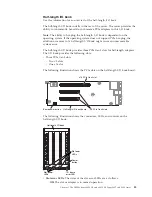v
While the device is still in its static-protective package, touch it to an unpainted
metal surface on the outside of the server for at least 2 seconds. This drains
static electricity from the package and from your body.
v
Remove the device from its package and install it directly into the server
without setting down the device. If it is necessary to set down the device, put it
back into its static-protective package. Do not place the device on the server
cover or on a metal surface.
v
Take additional care when you handle devices during cold weather. Heating
reduces indoor humidity and increases static electricity.
Installing a memory module
This information describes the type of DIMMs that the server supports and other
information that you must consider when you install DIMMs in the server.
About this task
The following notes describe the types of dual inline memory modules (DIMMs)
that the server supports and other information that you must consider when you
install DIMMs (see “DDR3 compute book” on page 30 for the location of the
DIMM connectors):
Note:
The information and installation procedures in this documentation apply to
both the 4-socket and the 8-socket configurations of the server, unless otherwise
specified. Most of the illustrations in the documentation show the 4-socket
configuration of the server.
v
Confirm that the server supports the DIMM that you are installing (see
http://www.ibm.com/systems/info/x86servers/serverproven/compat/us/).
v
When you install or remove DIMMs, the server configuration information
changes. When you restart the server, the system displays a message that
indicates that the memory configuration has changed. You can use the Setup
utility to view the server configuration information, see “Using the Setup utility”
on page 126 for more information.
v
The server supports industry-standard double-data-rate 3 (DDR3), PC3-12800R
1600 MHz, PC3L-12800 1600 MHz or PC3L-10600 1333 MHz Load Reduced (LR),
single-rank, dual-rank, quad-rank, or octal-rank, registered, synchronous
dynamic random-access memory (SDRAM) dual inline memory modules
(DIMMs) with error correcting code (ECC).
v
The server also supports 200 GB and 400 GB eXFlash DIMMs. You can use Flash
DIMMs to utilize unused DIMM slots to increase high performance storage
capabilities. You can use Flash DIMMs as block storage or storage cache. For
additional information about Flash DIMM installation and requirements, see
“Flash DIMMs” on page 51. For more information about supported Flash
DIMMs, see Table 6 on page 48.
v
You use the same installation procedure to remove or install Flash DIMMs as
you do to remove and install the other DIMMs in the server.
v
Higher capacity (ranked) DIMMs must be installed first. Follow the population
sequence for the appropriate mode.
v
The server supports a maximum of 8 ranks (octal-rank) per DDR3 channel.
Note:
LR-DIMMs might exceed 8 ranks per channel through rank multiplication.
v
Do not mix RDIMMs and LR-DIMMs in the same server.
v
The server supports the following DDR3 DIMMs:
Chapter 2. Installing optional devices
47
Summary of Contents for X3850 X6
Page 1: ...System x3850 X6 and x3950 X6 Types 3837 and 3839 Installation and Service Guide...
Page 2: ......
Page 3: ...System x3850 X6 and x3950 X6 Types 3837 and 3839 Installation and Service Guide...
Page 138: ...120 System x3850 X6 and x3950 X6 Types 3837 and 3839 Installation and Service Guide...
Page 225: ...25 26 27 Chapter 5 Parts listing System x3850 X6 and x3950 X6 Types 3837 and 3839 207...
Page 1682: ...1664 System x3850 X6 and x3950 X6 Types 3837 and 3839 Installation and Service Guide...
Page 1706: ...1688 System x3850 X6 and x3950 X6 Types 3837 and 3839 Installation and Service Guide...
Page 1710: ...1692 System x3850 X6 and x3950 X6 Types 3837 and 3839 Installation and Service Guide...
Page 1728: ...1710 System x3850 X6 and x3950 X6 Types 3837 and 3839 Installation and Service Guide...
Page 1729: ......
Page 1730: ...Part Number 00FH434 Printed in USA 1P P N 00FH434...