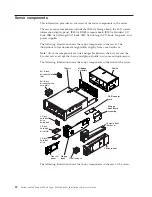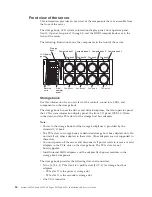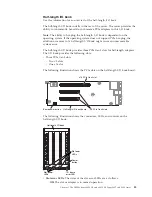v
PCIe slots 11 and 12 error LEDs:
When these LEDs are lit, they indicate that an
error has occurred in PCIe slots 11 and 12 on the storage book board.
v
Storage board error LED:
When this yellow LED is lit, it indicates that an error
with the storage book board has occurred.
v
USB 2.0 connector:
Connect a USB device, such as a USB mouse, keyboard, or
other device, to any of this connector.
v
USB 3.0 connectors:
Connect a USB device, such as a USB mouse, keyboard, or
other device, to any of these connectors.
v
Video connector:
Connect a monitor to this connector. The video connectors on
the front and rear of the server can be used simultaneously.
For more information about light path diagnostics, see “Light path diagnostics” on
page 160 and “Light path diagnostics LEDs description” on page 167.
Front operator panel
Use this information for an overview of the connectors, LEDs, and buttons on the
server front operator panel.
The front operator panel is on the front of the storage book. The following
illustration shows the LEDs and controls on the front operator panel.
Front
operator
panel
Reset
button
Power
button/
LED
Locate
button/
LED
Check
log
LED
System
error
LED
PCIe slot 11
error
LED
PCIe slot 12
error
LED
Board
error
LED
USB 2.0
connector
For information about light path diagnostics and the LEDs, see “Light path
diagnostics” on page 160 and “Light path diagnostics LEDs description” on page
167.
Note:
The system Service Card located between the left EIA bracket and the
compute book (IBM X6 Storage Book) in the front of the server also provides
information about the location of the light path diagnostics LEDs.
Chapter 1. The IBM System x3850 X6 and x3950 X6 Types 3837 and 3839 server
27
Summary of Contents for X3850 X6
Page 1: ...System x3850 X6 and x3950 X6 Types 3837 and 3839 Installation and Service Guide...
Page 2: ......
Page 3: ...System x3850 X6 and x3950 X6 Types 3837 and 3839 Installation and Service Guide...
Page 138: ...120 System x3850 X6 and x3950 X6 Types 3837 and 3839 Installation and Service Guide...
Page 225: ...25 26 27 Chapter 5 Parts listing System x3850 X6 and x3950 X6 Types 3837 and 3839 207...
Page 1682: ...1664 System x3850 X6 and x3950 X6 Types 3837 and 3839 Installation and Service Guide...
Page 1706: ...1688 System x3850 X6 and x3950 X6 Types 3837 and 3839 Installation and Service Guide...
Page 1710: ...1692 System x3850 X6 and x3950 X6 Types 3837 and 3839 Installation and Service Guide...
Page 1728: ...1710 System x3850 X6 and x3950 X6 Types 3837 and 3839 Installation and Service Guide...
Page 1729: ......
Page 1730: ...Part Number 00FH434 Printed in USA 1P P N 00FH434...