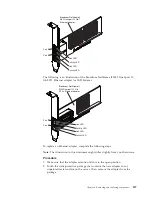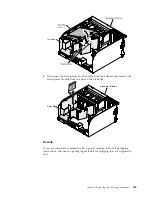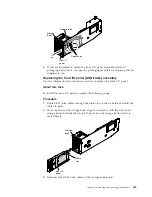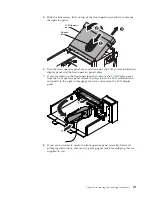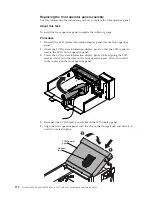5.
Slide the blue release latch on top of the front operator panel back to remove
the operator panel.
Release
latch
LCD/Operator
panel
6.
Turn the front operator panel over and disconnect the LCD system information
display panel and the front operator panel cables.
7.
If you are replacing the front operator panel, remove the LCD display panel
from the front operator panel assembly. Grasp tab on the LCD retention latch
and pull it to the right to disengage the latch and remove the LCD display
panel.
8.
If you are instructed to return the front operator panel assembly, follow all
packaging instructions, and use any packaging materials for shipping that are
supplied to you.
Chapter 6. Removing and replacing components
271
Summary of Contents for X3850 X6
Page 1: ...System x3850 X6 and x3950 X6 Types 3837 and 3839 Installation and Service Guide...
Page 2: ......
Page 3: ...System x3850 X6 and x3950 X6 Types 3837 and 3839 Installation and Service Guide...
Page 138: ...120 System x3850 X6 and x3950 X6 Types 3837 and 3839 Installation and Service Guide...
Page 225: ...25 26 27 Chapter 5 Parts listing System x3850 X6 and x3950 X6 Types 3837 and 3839 207...
Page 1682: ...1664 System x3850 X6 and x3950 X6 Types 3837 and 3839 Installation and Service Guide...
Page 1706: ...1688 System x3850 X6 and x3950 X6 Types 3837 and 3839 Installation and Service Guide...
Page 1710: ...1692 System x3850 X6 and x3950 X6 Types 3837 and 3839 Installation and Service Guide...
Page 1728: ...1710 System x3850 X6 and x3950 X6 Types 3837 and 3839 Installation and Service Guide...
Page 1729: ......
Page 1730: ...Part Number 00FH434 Printed in USA 1P P N 00FH434...