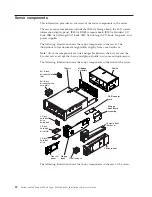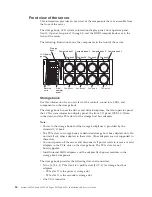What your server offers
Use this information to get an overview of the server functions, features,
capabilities, and technologies.
The server uses the following features and technologies:
v
Active Energy Manager
The IBM Active Energy Manager solution is an IBM Systems Director extension
that measures and reports server power consumption as it occurs. This enables
you to monitor power consumption in correlation to specific software
application programs and hardware configurations. You can obtain the
measurement values through the systems-management interface and view them,
using IBM Systems Director. For more information, including the required levels
of IBM Systems Director and Active Energy Manager, see the IBM Systems
Director documentation on the
IBM Systems Director
DVD, or see
http://www.ibm.com/systems/management.
v
Dynamic System Analysis (DSA)
The server comes with the IBM Dynamic System Analysis (DSA) Preboot
diagnostic program stored in the integrated USB memory on the server. DSA
collects and analyzes system information to aid in diagnosing server problems,
as well as offering a rich set of diagnostic tests of the major components of the
server. DSA creates a DSA log, which is a chronologically ordered merge of the
system-event log (as the IPMI event log), the integrated management module
(IMM) event log (as the ASM event log), and the operating-system event logs.
You can send the DSA log as a file to IBM Support or view the information as a
text file or HTML file.
Two editions of Dynamic System Analysis are available: DSA Portable and DSA
Preboot. For more information about both editions, see “DSA editions” on page
174.
v
Features on Demand software Ethernet support
The server provides Features on Demand software Ethernet support. You can
purchase a Features on Demand software upgrade activation key for Fiber
Channel over Ethernet and iSCSI storage protocols that is provided through the
Ethernet controller. For more information, see “Enabling Features on Demand
Ethernet software” on page 146.
v
Features on Demand software RAID support
The server provides Features on Demand software RAID support for RAID
levels 5, 6, 50, and 60 upgrade. Features on Demand software RAID upgrade is
integrated into the integrated management module II (IMM2). For more
information, see “Enabling Features on Demand RAID software” on page 146.
v
FlexNode Support
The IBM System x3850 X6 and x3950 X6 server provides support for
reconfiguring a multinode server into two independent, stand-alone servers, also
known as FlexNode. When FlexNode support is enabled, each scalable partition
can support its own independent operating-system installation. Each scalable
partition has its own local resources as an independent server, and cannot access
the resources or boot the operating system of another stand-alone server while
FlexNode is enabled. The FlexNode is a feature of the Integrated Management
Module II (IMM2).
For additional information, see “Configuring a multinode system” on page 135.
v
IBM
ServerGuide Setup and Installation
DVD
Chapter 1. The IBM System x3850 X6 and x3950 X6 Types 3837 and 3839 server
13
Summary of Contents for X3850 X6
Page 1: ...System x3850 X6 and x3950 X6 Types 3837 and 3839 Installation and Service Guide...
Page 2: ......
Page 3: ...System x3850 X6 and x3950 X6 Types 3837 and 3839 Installation and Service Guide...
Page 138: ...120 System x3850 X6 and x3950 X6 Types 3837 and 3839 Installation and Service Guide...
Page 225: ...25 26 27 Chapter 5 Parts listing System x3850 X6 and x3950 X6 Types 3837 and 3839 207...
Page 1682: ...1664 System x3850 X6 and x3950 X6 Types 3837 and 3839 Installation and Service Guide...
Page 1706: ...1688 System x3850 X6 and x3950 X6 Types 3837 and 3839 Installation and Service Guide...
Page 1710: ...1692 System x3850 X6 and x3950 X6 Types 3837 and 3839 Installation and Service Guide...
Page 1728: ...1710 System x3850 X6 and x3950 X6 Types 3837 and 3839 Installation and Service Guide...
Page 1729: ......
Page 1730: ...Part Number 00FH434 Printed in USA 1P P N 00FH434...