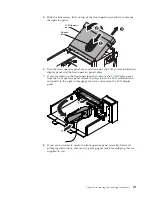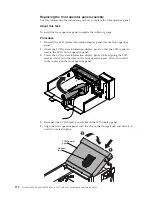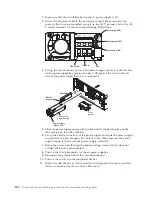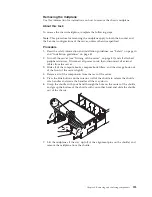Note:
v
Do not press the microprocessor into the socket.
v
Do not touch the thermal grease on the bottom of the heat sink or on top
of the microprocessor. Touching the thermal grease will contaminate it.
v
Make sure that the microprocessor is oriented and aligned correctly in the
socket before you close the microprocessor bracket frame.
g.
Lift the microprocessor installation tool from the socket.
h.
Remove the microprocessor dust cover.
Release
lever
Release
lever
Microprocessor
retainer
i.
Close the microprocessor retainer.
j.
Carefully close the microprocessor release levers to the closed position to
secure the microprocessor in the socket. Make sure that you close the release
lever on the left; then, close the release lever on the right.
2.
If you are installing a new heat sink, remove the plastic protective cover from
the bottom of the heat sink. if you are reinstalling a heat sink that you removed
earlier, make sure that the thermal grease is still on the bottom of the heat sink
and on the top of the microprocessor.
Attention:
v
If you are installing a new heat sink, do not set down the heat sink after you
remove the plastic cover.
v
Do not touch the thermal grease on the bottom of the heat sink. Touching the
thermal grease will contaminate it.
a.
Position the heat sink over the microprocessor. The heat sink is keyed to
assist with proper alignment.
Chapter 6. Removing and replacing components
281
Summary of Contents for X3850 X6
Page 1: ...System x3850 X6 and x3950 X6 Types 3837 and 3839 Installation and Service Guide...
Page 2: ......
Page 3: ...System x3850 X6 and x3950 X6 Types 3837 and 3839 Installation and Service Guide...
Page 138: ...120 System x3850 X6 and x3950 X6 Types 3837 and 3839 Installation and Service Guide...
Page 225: ...25 26 27 Chapter 5 Parts listing System x3850 X6 and x3950 X6 Types 3837 and 3839 207...
Page 1682: ...1664 System x3850 X6 and x3950 X6 Types 3837 and 3839 Installation and Service Guide...
Page 1706: ...1688 System x3850 X6 and x3950 X6 Types 3837 and 3839 Installation and Service Guide...
Page 1710: ...1692 System x3850 X6 and x3950 X6 Types 3837 and 3839 Installation and Service Guide...
Page 1728: ...1710 System x3850 X6 and x3950 X6 Types 3837 and 3839 Installation and Service Guide...
Page 1729: ......
Page 1730: ...Part Number 00FH434 Printed in USA 1P P N 00FH434...