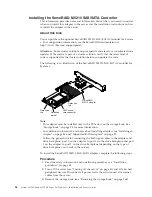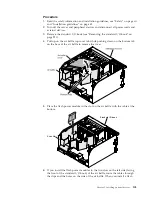Table 29. Population sequence for the supported power supply configurations for each
4-socket node
Power supply configuration
Notes:
1 power supply
The power supply should be installed in bay
3. This configuration does not support
power supply redundancy. A power supply
filler must be installed in bays 1, 2, and 4.
2 power supplies
The power supplies should be installed in
bays 2 and 3 with each supply on separate
power feeds for feed redundancy. Both
power supplies must be the same type (that
is, the same wattage, ac power supplies, or
dc power supplies). A power supply filler
must be installed in bays 1 and 4.
4 power supplies
Power supplies 1, 2, 3, and 4 must be the
same input type (that is, all ac power
supplies or all dc power supplies).
v
Four 750-watt -48 volt dc power supplies is the only 750-watt -48 volt dc power
supply configuration that the server supports (for each 4-socket node).
v
The following table lists the supported ac power supply configurations at both
220 V ac and 110 V ac. These configurations apply for each 4-socket node of the
8-socket server:
Table 30. Supported ac power supply configurations at both 220 V ac and 110 V ac for each
4-socket node
Number of power supplies
Power supply wattage
One
900-watt
One
1400-watt
Two
900-watt
Two
1400-watt
Four
Two 900-watt and two 1400-watt
Four
900-watt
Four
1400-watt
v
If you mix 900-watt and 1400-watt power supplies in the server, the power
supplies must be installed as listed in the table below. These configurations
apply for each 4-socket node of the 8-socket server.
Table 31. Support configurations when mixing 900-watt and 1400-watt ac power supplies for
each 4-socket node
.
Note:
If you are using two power input feeds, connect power supplies 1 and 3 to input feed
A and power supplies 2 and 4 to input feed B.
Power supply bay number
Power supply wattage
Bays 1 and 4
900-watt
Bays 2 and 3
1400-watt
OR
Bays 1 and 4
1400-watt
Bays 2 and 3
900-watt
Chapter 2. Installing optional devices
105
Summary of Contents for X3850 X6
Page 1: ...System x3850 X6 and x3950 X6 Types 3837 and 3839 Installation and Service Guide...
Page 2: ......
Page 3: ...System x3850 X6 and x3950 X6 Types 3837 and 3839 Installation and Service Guide...
Page 138: ...120 System x3850 X6 and x3950 X6 Types 3837 and 3839 Installation and Service Guide...
Page 225: ...25 26 27 Chapter 5 Parts listing System x3850 X6 and x3950 X6 Types 3837 and 3839 207...
Page 1682: ...1664 System x3850 X6 and x3950 X6 Types 3837 and 3839 Installation and Service Guide...
Page 1706: ...1688 System x3850 X6 and x3950 X6 Types 3837 and 3839 Installation and Service Guide...
Page 1710: ...1692 System x3850 X6 and x3950 X6 Types 3837 and 3839 Installation and Service Guide...
Page 1728: ...1710 System x3850 X6 and x3950 X6 Types 3837 and 3839 Installation and Service Guide...
Page 1729: ......
Page 1730: ...Part Number 00FH434 Printed in USA 1P P N 00FH434...