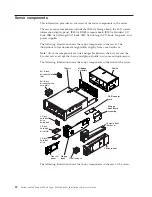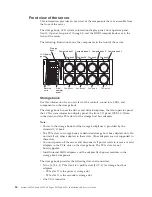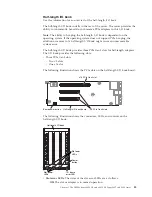drive is being rebuilt. When the LED is flashing rapidly (three flashes per
second), it indicates that the controller is identifying the drive.
v
Drive activity LEDs:
These LEDs are on SAS or SATA hard disk drives and solid
state drives. Each hot-swap drive has an activity LED, and when this LED is
flashing, it indicates that the drive is in use. When this LED is solid, it indicates
that the drive is powered on but not in use.
v
LCD system information display panel:
This panel contains buttons that you
use to navigate and select the system information that you want displayed in the
LCD display area. The LCD system information display panel provides the
following buttons:
–
Scroll Up button:
Press this button to scroll up or scroll within in the main
menu to locate and select the system information that you want displayed.
–
Select button:
Press this button to make your selection from the menu
options.
–
Scroll Down button:
Press this button to scroll down or scroll within the
main menu to locate and select the system information that you want
displayed.
v
Front operator panel:
This panel contains controls and LEDs that provide
information about the status of the server. For more information about the
controls and LEDs on the front operator panel, see “Front operator panel” on
page 27.
v
Power button/LED:
Press this button to turn the server on and off manually or
to wake the server from a reduced-power state. The states of the power-on LED
are as follows:
Off:
Input power is not present, or the power supply or the LED itself has
failed.
Flashing rapidly (3 times per second):
The server is turned off and is not
ready to be turned on. The power-on button is disabled. This lasts
approximately 10 seconds after input power has been applied or restored.
Flashing slowly (once per second):
The server is turned off and is ready to
be turned on. You can press the power-on button to turn on the server.
Lit:
The server is turned on.
v
Locate button/LED:
Press the locate button to visually locate the server among
other servers. When you press the locate button, the LED will be lit and it will
continue to be lit until you press it again to turn it off. This Locate button is also
used as the physical presence for the Trusted Platform Module (TPM). You can
use IBM Systems Director or IMM2 interface to light this LED remotely. This
LED is controlled by the IMM2.
v
Check log LED:
When this LED is lit (yellow), it indicates that there are errors
that require further diagnosis. Check the IMM event log for additional
information. See “Event logs” on page 168 for more information about event
logs.
v
System-error LED:
When this yellow LED is lit, it indicates that a system error
has occurred. A system-error LED is also on the rear of the server. This LED is
controlled by the IMM2. Additional information can also be seen on the LCD
display panel (see “LCD system information display panel” on page 28 for more
information).
v
Reset button:
Press this button to reset the server and run the power-on self-test
(POST). You might have to use a pen or the end of a straightened paper clip to
press the button. The Reset button is near the Select button on the front operator
panel.
26
System x3850 X6 and x3950 X6 Types 3837 and 3839: Installation and Service Guide
Summary of Contents for X3850 X6
Page 1: ...System x3850 X6 and x3950 X6 Types 3837 and 3839 Installation and Service Guide...
Page 2: ......
Page 3: ...System x3850 X6 and x3950 X6 Types 3837 and 3839 Installation and Service Guide...
Page 138: ...120 System x3850 X6 and x3950 X6 Types 3837 and 3839 Installation and Service Guide...
Page 225: ...25 26 27 Chapter 5 Parts listing System x3850 X6 and x3950 X6 Types 3837 and 3839 207...
Page 1682: ...1664 System x3850 X6 and x3950 X6 Types 3837 and 3839 Installation and Service Guide...
Page 1706: ...1688 System x3850 X6 and x3950 X6 Types 3837 and 3839 Installation and Service Guide...
Page 1710: ...1692 System x3850 X6 and x3950 X6 Types 3837 and 3839 Installation and Service Guide...
Page 1728: ...1710 System x3850 X6 and x3950 X6 Types 3837 and 3839 Installation and Service Guide...
Page 1729: ......
Page 1730: ...Part Number 00FH434 Printed in USA 1P P N 00FH434...