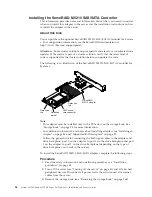v
Locate the documentation that comes with the adapter and follow those
instructions in addition to the instructions in this section.
v
The server does not support any high-definition video-out connector or stereo
connector on any add-on video adapter.
v
The server does not support PCI-X adapters or legacy 5 V PCI adapters.
v
The server supports five optional Ethernet adapters that you can purchase. For
more information about the supported adapters, see “Supported ML2 (Ethernet)
adapters” on page 89).
Note:
You must go to the IBM Support web site at http://www.ibm.com/
supportportal/ and download the latest device drivers for the ML2 Ethernet
adapters. Look for the Ethernet adapters under NIC adapters. Use the
release
notes
and
read.txt
files for the device driver installation instructions.
Chapter 2. Installing optional devices
85
Summary of Contents for X3850 X6
Page 1: ...System x3850 X6 and x3950 X6 Types 3837 and 3839 Installation and Service Guide...
Page 2: ......
Page 3: ...System x3850 X6 and x3950 X6 Types 3837 and 3839 Installation and Service Guide...
Page 138: ...120 System x3850 X6 and x3950 X6 Types 3837 and 3839 Installation and Service Guide...
Page 225: ...25 26 27 Chapter 5 Parts listing System x3850 X6 and x3950 X6 Types 3837 and 3839 207...
Page 1682: ...1664 System x3850 X6 and x3950 X6 Types 3837 and 3839 Installation and Service Guide...
Page 1706: ...1688 System x3850 X6 and x3950 X6 Types 3837 and 3839 Installation and Service Guide...
Page 1710: ...1692 System x3850 X6 and x3950 X6 Types 3837 and 3839 Installation and Service Guide...
Page 1728: ...1710 System x3850 X6 and x3950 X6 Types 3837 and 3839 Installation and Service Guide...
Page 1729: ......
Page 1730: ...Part Number 00FH434 Printed in USA 1P P N 00FH434...