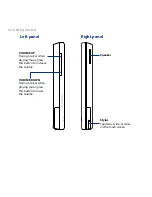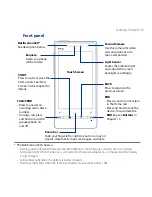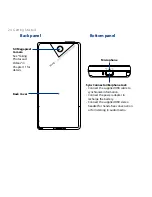16
Chapter 6 Exchanging Messages
103
6.1 Messaging .......................................................................................................103
6.2 Text Messages .................................................................................................104
Creating and sending a new text message .................................................................. 104
Managing text messages .................................................................................................... 105
6.3 MMS .................................................................................................................107
Changing the MMS settings .............................................................................................. 107
Creating and sending MMS messages ........................................................................... 108
Viewing and replying to MMS messages ...................................................................... 111
6.4 E-mail ...............................................................................................................112
Types of e-mail accounts ..................................................................................................... 11
Synchronizing Outlook e-mail with your computer ................................................. 11
Setting up an Internet e-mail account ........................................................................... 11
Creating and sending an e-mail message .................................................................... 116
Viewing and replying to e-mail messages .................................................................... 117
Filtering the Inbox message list ........................................................................................ 119
Synchronizing e-mail messages ....................................................................................... 10
Customizing e-mail settings .............................................................................................. 10
Chapter 7 Working With Company E-mails and Meeting Appointments 123
7.1 Synchronizing with the Exchange Server .....................................................123
Setting up an Exchange Server connection ................................................................. 1
Starting synchronization ..................................................................................................... 14
7.2 Working With Company E-mail Messages .....................................................125
Automatic synchronization through Direct Push ...................................................... 15
Scheduled synchronization ............................................................................................... 16
Instant download through Fetch Mail ........................................................................... 16
Searching for e-mail messages on the Exchange Server......................................... 17
Flagging your messages ...................................................................................................... 18
Out-of-office auto-reply ...................................................................................................... 18
Summary of Contents for 99HEH104-00 - Touch Smartphone - GSM
Page 1: ...www htc com User Manual ...
Page 102: ...102 Synchronizing Information ...
Page 122: ...122 Exchanging Messages ...
Page 162: ...162 Bluetooth ...
Page 190: ...190 Experiencing Multimedia ...
Page 226: ......