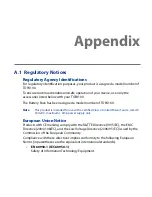16 Managing Your Device
To change Windows Update options
1.
Tap Start > Settings, and then tap All Settings.
2.
On the System tab, tap Windows Update.
3.
Tap Menu > Connections to change how the device connects to the Internet
when checking for updates, or tap Menu > Change Schedule to change how
Windows Update checks for Windows Mobile® updates.
Summary of Contents for 99HEH104-00 - Touch Smartphone - GSM
Page 1: ...www htc com User Manual ...
Page 102: ...102 Synchronizing Information ...
Page 122: ...122 Exchanging Messages ...
Page 162: ...162 Bluetooth ...
Page 190: ...190 Experiencing Multimedia ...
Page 226: ......