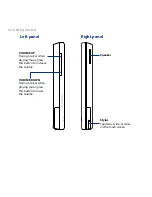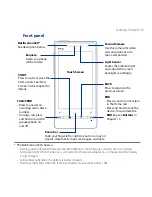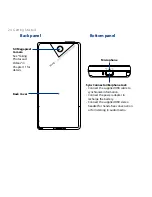0 Getting Started
1.5 Home Screen
The default home screen of the device is the TouchFLO™ D Home screen which
allows finger-touch access to the most important functions such as contacts, text
messages, e-mail, Internet, and more.
For more information about using the TouchFLO D Home screen, see Chapter .
Start screen
Notification
Signal strength
Volume status
Battery status
TouchFLO D
Home screen
Connection status
Open the Phone screen
(See Chapter for details)
Open the Camera.
Quick menu
Summary of Contents for 99HEH104-00 - Touch Smartphone - GSM
Page 1: ...www htc com User Manual ...
Page 102: ...102 Synchronizing Information ...
Page 122: ...122 Exchanging Messages ...
Page 162: ...162 Bluetooth ...
Page 190: ...190 Experiencing Multimedia ...
Page 226: ......