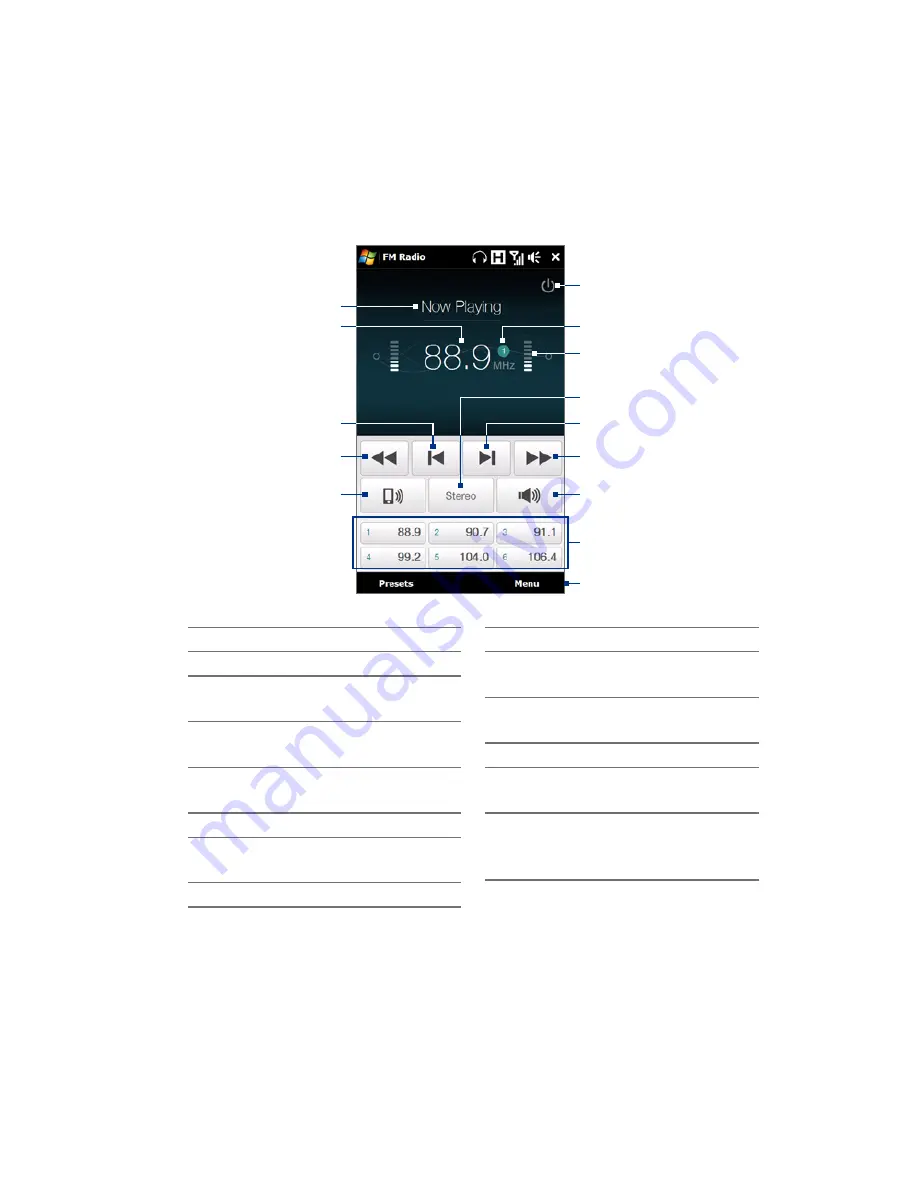
Experiencing Multimedia 187
1
10
9
3
6
2
4
8
7
11
12
13
14
5
1
FM Radio status
2
FM radio frequency
3
Search the FM band for the
next lower FM station.
4
Fine tune the radio frequency
by -0.1 MHz.
5
Select headset or speaker
audio output.
6
Turn off FM radio.
7
Station preset number (if you
saved the station as preset)
8
Radio signal strength
9
Select mono or stereo audio.
10
Search the FM band for the
next higher FM station.
11
Fine tune the radio frequency
by +0.1 MHz.
12
Turn the sound on or off.
13
Preset FM stations. Tap a
station to tune in.
14
Set FM Radio options, such as
Scan and Save, mute the audio,
and select the audio output.
Tip
Press the VOLUME UP and VOLUME DOWN buttons on the side of the device to adjust
the volume.
Summary of Contents for 99HEH104-00 - Touch Smartphone - GSM
Page 1: ...www htc com User Manual ...
Page 102: ...102 Synchronizing Information ...
Page 122: ...122 Exchanging Messages ...
Page 162: ...162 Bluetooth ...
Page 190: ...190 Experiencing Multimedia ...
Page 226: ......
















































