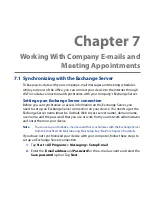Exchanging Messages 119
Notes
• You can receive and view HTML e-mail messages from any type of e-mail account.
The HTML format is retained, without layout shifting or resizing. HTML e-mail
support in Outlook Mobile is available only if you are synchronizing your device
with Microsoft Exchange Server 007.
• When replying using an Outlook e-mail account, you can customize ActiveSync to
exclude addresses, including your own, from being added to the recipient list. Tap
Menu > Options in ActiveSync, select the E-mail item, tap Settings, and then tap
Advanced. In the My e-mail addresses text box, enter the e-mail addresses that
you want to exclude.
Filtering the Inbox message list
When the Inbox on your device is full of messages,
you can filter your Inbox to display only the
messages that contain a particular sender or subject
you are searching for.
To filter your Inbox
1.
On the TouchFLO D Home screen, slide to the
Mail tab, select the e-mail account, and then
tap Inbox.
2.
Enter the sender name or e-mail subject you
want to look for. As you type characters, the
message list narrows down to the sequence of
characters you have entered.
For example, entering “B”, then “E” narrows the
list to only the e-mail messages that contain
sender names and e-mail subjects that start
with “BE.”
Summary of Contents for 99HEH104-00 - Touch Smartphone - GSM
Page 1: ...www htc com User Manual ...
Page 102: ...102 Synchronizing Information ...
Page 122: ...122 Exchanging Messages ...
Page 162: ...162 Bluetooth ...
Page 190: ...190 Experiencing Multimedia ...
Page 226: ......