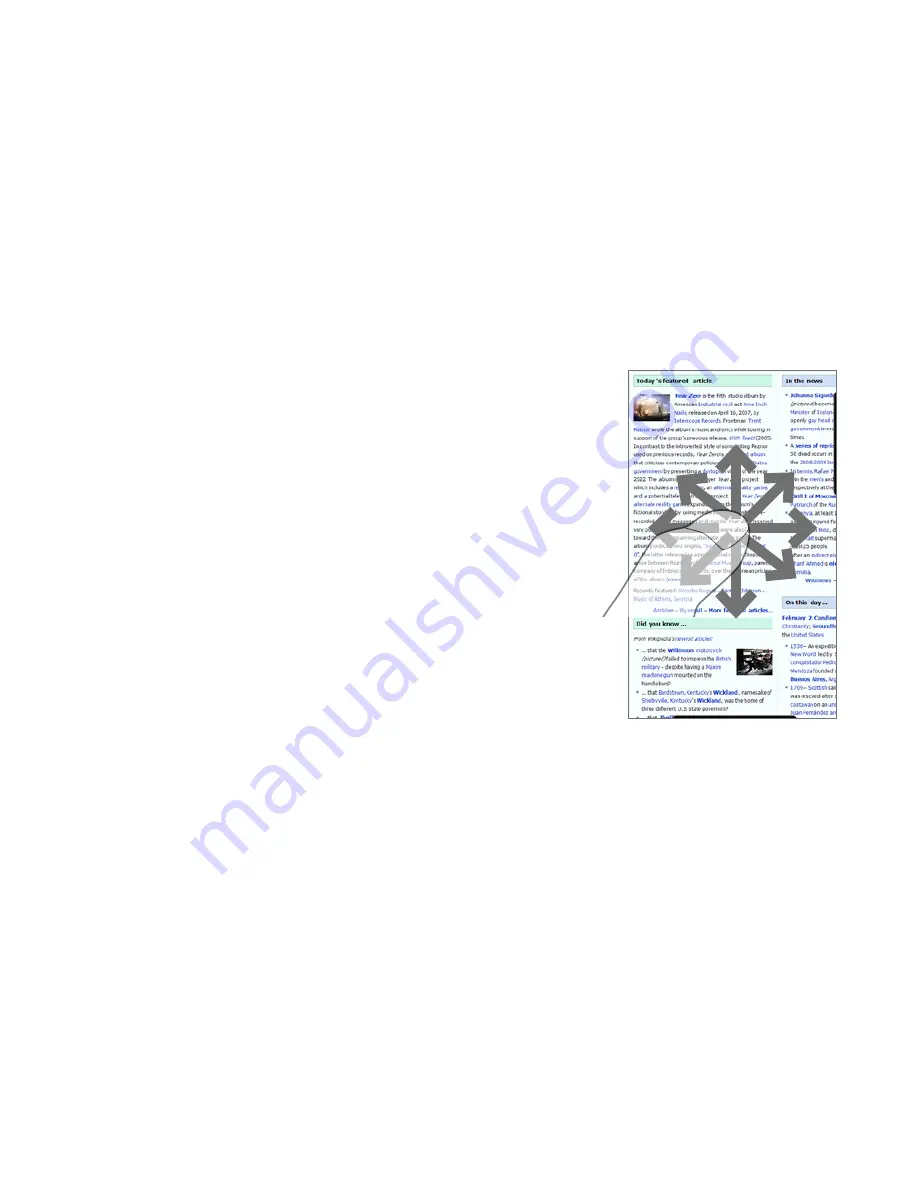
Getting Started 9
To scroll left and right
To scroll towards the right, swipe your finger to the left.
To scroll towards the left, swipe your finger to the right.
To auto-scroll, flick your finger left or right. Touch the screen to stop scrolling.
Finger panning
You can use finger panning to move to and
view other parts of a zoomed photo, web page,
document, or an e-mail. To pan, touch and hold on
the touch screen and then drag your finger in any
direction.
•
•
Summary of Contents for 99HEH104-00 - Touch Smartphone - GSM
Page 1: ...www htc com User Manual ...
Page 102: ...102 Synchronizing Information ...
Page 122: ...122 Exchanging Messages ...
Page 162: ...162 Bluetooth ...
Page 190: ...190 Experiencing Multimedia ...
Page 226: ......
















































