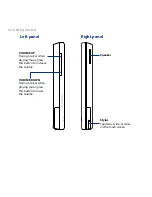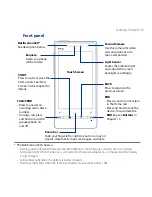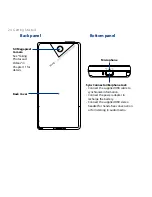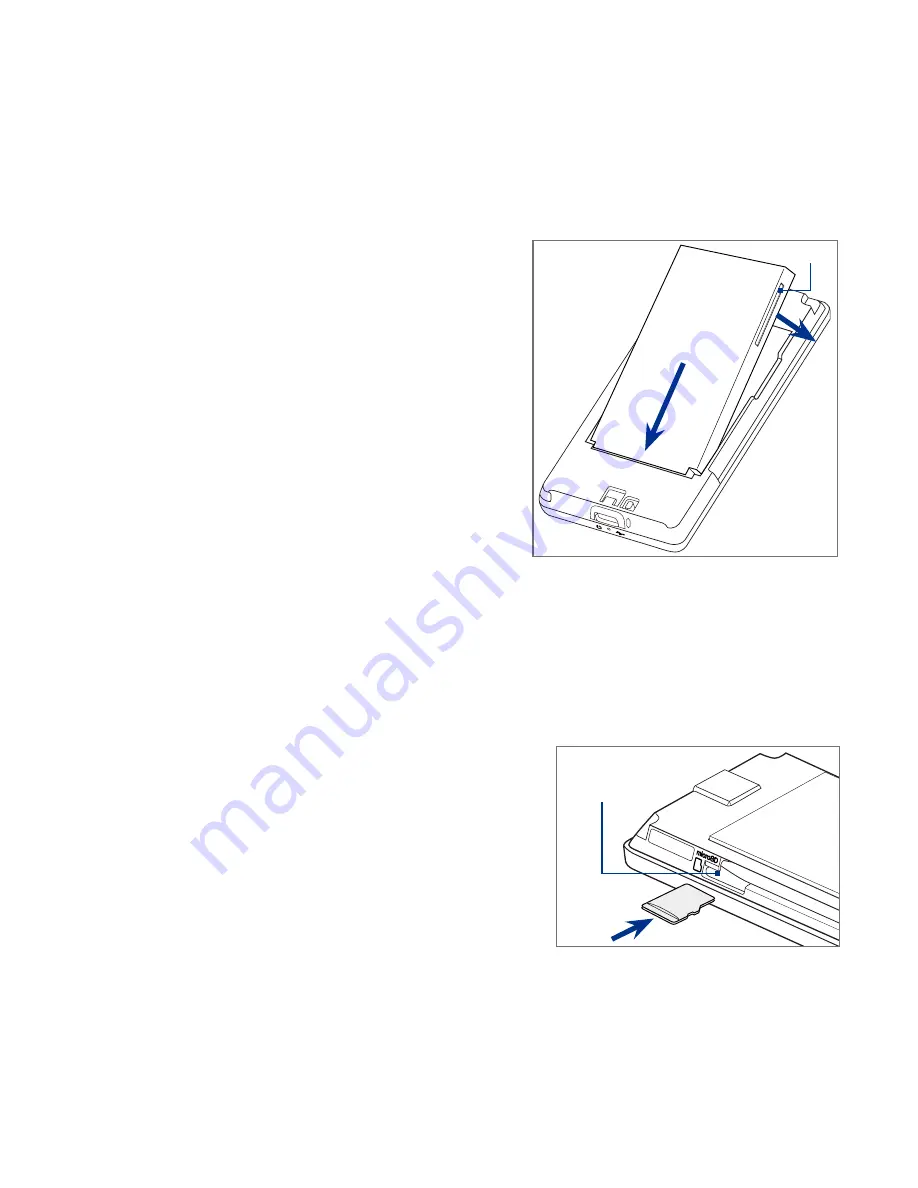
Getting Started 7
To install the battery
Align the battery’s exposed copper
contacts with the battery connectors
at the bottom part of the battery
compartment.
Insert the contacts side of the battery
first and then gently push the battery
into place.
Replace the back cover.
To remove the battery
Make sure your device is turned off.
Remove the back cover.
The upper right side of the battery has
a notch. Lift the battery by the notch to
remove it.
1.
2.
3.
1.
2.
3.
Notch
Storage card
To have additional storage for your images, videos, music, and files, you can
purchase a microSD™ card and install it into your device.
To install a microSD card
Make sure that your device is turned off,
and then remove the back cover.
Locate the microSD card slot on the upper
part of the exposed right panel.
Insert the microSD card into the slot with
its gold contacts facing down until it clicks
into place.
Note
To remove the microSD card, press it to eject
it from the slot.
1.
2.
3.
Storage
card slot
Summary of Contents for 99HEH104-00 - Touch Smartphone - GSM
Page 1: ...www htc com User Manual ...
Page 102: ...102 Synchronizing Information ...
Page 122: ...122 Exchanging Messages ...
Page 162: ...162 Bluetooth ...
Page 190: ...190 Experiencing Multimedia ...
Page 226: ......